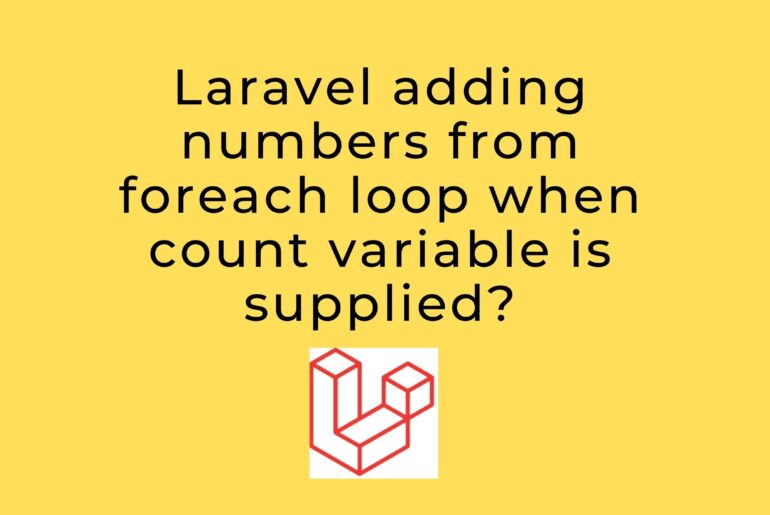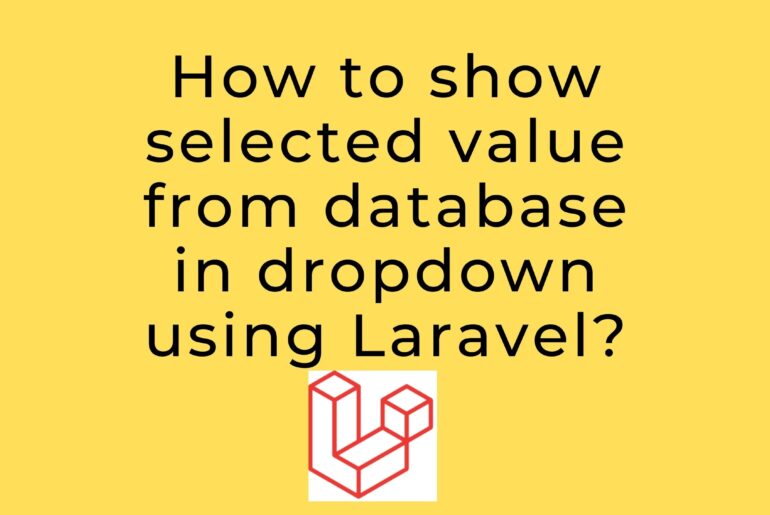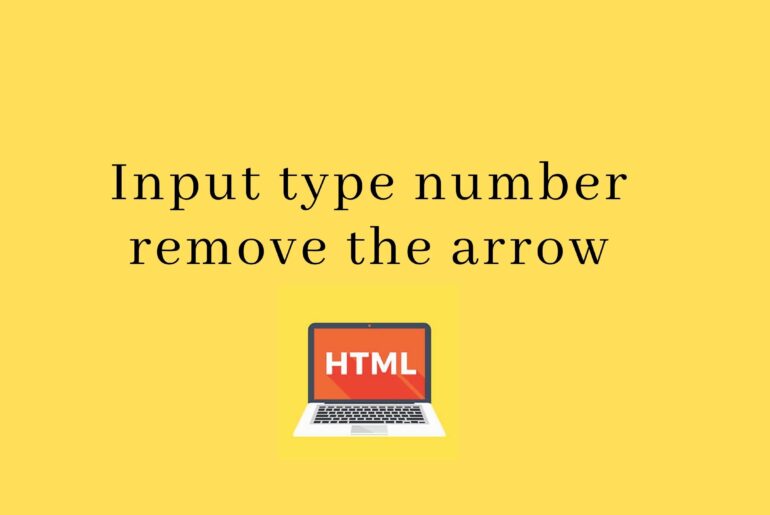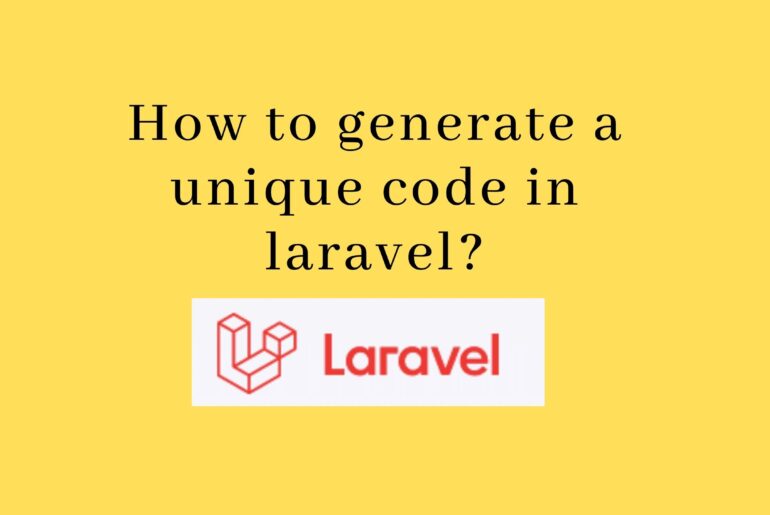git push –set-upstream origin master -f
@foreach ($data as $index => $value) {{$index}} – {{$value[’name’]}} @endforeach Above Example print from 0 if you want print from 1 than add 1. Example: {{$index + 1}}
How to show selected value from database in dropdown using Laravel? <select name=”state” id=”state” class=”form-control form_cont” required> <option selected=”true” disabled=”disabled”>Select State</option> @foreach($city as $cities) <option value=”{{ $cities->cityState }}” {{$customerData->state == $cities->cityState ? ‘selected’ : ”}}>{{ $cities->cityState }}</option> @endforeach </select>
Alert::success(‘Success Title’, ‘Success Message’); Alert::info(‘Info Title’, ‘Info Message’); Alert::warning(‘Warning Title’, ‘Warning Message’); Alert::error(‘Error Title’, ‘Error Message’); // Using the helper alert()->success(‘Title’,’Lorem Lorem Lorem’); alert()->info(‘Title’,’Lorem Lorem Lorem’); alert()->warning(‘Title’,’Lorem Lorem Lorem’); alert()->error(‘Title’,’Lorem Lorem Lorem’);
/* Chrome, Safari, Edge, Opera */ input::-webkit-outer-spin-button, input::-webkit-inner-spin-button { -webkit-appearance: none; margin: 0; } /* Firefox */ input[type=number] { -moz-appearance: textfield; }
I am using this function You may use it like something like bellow $code = $this->generateRandomString(6);// it should be dynamic and unique public function generateRandomString($length = 20) { $characters = ‘0123456789abcdefghijklmnopqrstuvwxyzABCDEFGHIJKLMNOPQRSTUVWXYZ’; $charactersLength = strlen($characters); $randomString = ”; for ($i = 0; $i < $length; $i++) { $randomString .= $characters[rand(0, $charactersLength – 1)]; } return $randomString; }
Step 1: Create Google App In this step, we have to create google app and then we will use google key and google secret on Codeigniter app. So go here: Google Recaptcha Admin. Step 2: <form action=’zohr_url’ name=’CMIGNITEWebToContacts’ method=’POST’ enctype=’multipart/form-data’ onSubmit=’javascript:document.charset=”UTF-8″; return checkMandatory()’ accept-charset=’UTF-8′ id=”contact-form”> <input name=”First Name” type=”text” maxlength=”40″ id=”First_Name” value=””/> <input type=’text’ style=’display:none;’ name=’returnURL’ value=’https://www.url.com/thanks’ /> <input name=”Email” type=”text” id=”Email” maxlength=”100″/> <button class=”g-recaptcha” data-sitekey=”6Lc0z7wZAAAAAL8_PxKh83_9AwIACideRGi0cSTH” data-callback=’onSubmit’ data-action=’submit’ id=’formsubmit’ type=’submit’>Submit</button> </form> <script> function onSubmit(token) { var…
UPDATE wp_options SET option_value = replace(option_value, ‘oldurl.com’, ‘newurl.com’) WHERE option_name = ‘home’ OR option_name = ‘siteurl’; UPDATE wp_posts SET guid = replace(guid, ‘oldurl.com’,’newurl.com’); UPDATE wp_posts SET post_content = replace(post_content, ‘oldurl.com’, ‘newurl.com’); UPDATE wp_postmeta SET meta_value = replace(meta_value,’oldurl.com’,’newurl.com’); Replace oldurl.com with your current WordPress address and newurl.com with your new WordPress address.
git reset –hard && git pull
<link rel=”stylesheet” href=”https://stackpath.bootstrapcdn.com/bootstrap/4.1.1/css/bootstrap.min.css”> <link rel=”stylesheet” href=”https://cdnjs.cloudflare.com/ajax/libs/bootstrap-select/1.13.1/css/bootstrap-select.css” /> <script src=”https://ajax.googleapis.com/ajax/libs/jquery/2.1.1/jquery.min.js”></script> <script src=”https://stackpath.bootstrapcdn.com/bootstrap/4.1.1/js/bootstrap.bundle.min.js”></script> <script src=”https://cdnjs.cloudflare.com/ajax/libs/bootstrap-select/1.13.1/js/bootstrap-select.min.js”></script> <select name=”category” class=”form-control selectpicker” multiple data-live-search=”true” multiple data-selected-text-format=”count > 3″> <option>Mustard</option> <option>Ketchup</option> <option>Relish</option> </select> <script> $(‘select’).selectpicker(); </script>