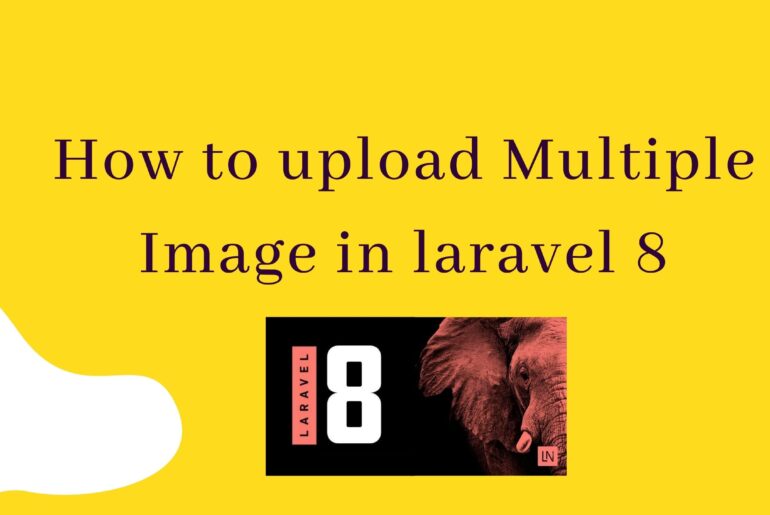Step 1: Install Composer in your system Step 2: Download laravel using composer package composer create-project –prefer-dist laravel/laravel laravel8imageupload Step 3: Configure your database in .env file DB_CONNECTION=mysql DB_HOST=127.0.0.1 DB_PORT=3306 DB_DATABASE=multipleImage DB_USERNAME=root DB_PASSWORD=root@123 Step:4 Now, run command for creating model and migration php artisan make:model file -m Update your migration field for inserting image path public function up() { Schema::create(‘files’, function (Blueprint $table) { $table->id(); $table->string(‘filenames’); $table->timestamps(); }); } Now, run migrate command. php artisan…
Laravel 8 CRUD Step 1: Install Laravel 8 first of all, we need to get fresh Laravel 8 version application using bellow command, So open your terminal OR command prompt and run bellow command: git clone -b develop https://github.com/laravel/laravel.git Step 2: Database Configuration Open laravel and set hostname, username, password and database name in .env file DB_CONNECTION=mysql DB_HOST=127.0.0.1 DB_PORT=3306 DB_DATABASE=laravel_blog DB_USERNAME=root DB_PASSWORD=root Step 3: Create Migration Now we are going to create a blog. so…