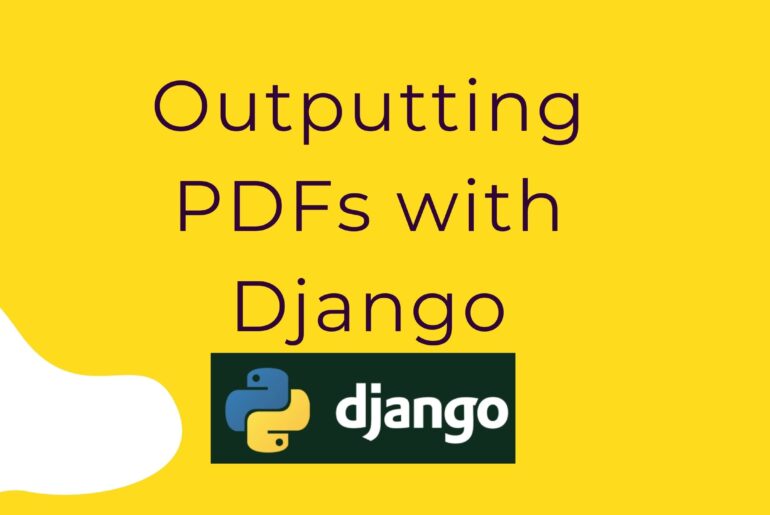Laravel is a structure and it is really quick and fast. It is referred to as an improved and better framework. Laravel makes use of Eloquent because of which writing the database queries becomes easy. So it’s better to know the framework of laravel to make the things quick and fast and better in use. WordPress is referred to as mainly slow because of the use of plugins. WordPress is cheap and performance loads are…
Django is the most popular Python framework. here we going to setup API using Django framework and library TastyPie. We Expecting you have knowledge about CRUD operations. Here we going to build a REST-ful API with the CRUD operations, to create, read, update, and delete notes. Setting Up Our Project Django divides two parts of projects and apps. Projects contain apps, but apps do not have necessarily belong to a certain project — the idea…
This document explains how to output CSV (Comma Separated Values) dynamically using Django views. To do this, you can either use the Python CSV library or the Django template system. Using the Python CSV library Python comes with a CSV library, csv. The key to using it with Django is that the csv module’s CSV-creation capability acts on file-like objects, and Django’s HttpResponse objects are file-like objects. Here’s an example: import csv from django.http import…
Install ReportLab The ReportLab library is available on PyPI. A user guide (not coincidentally, a PDF file) is also available for download. You can install ReportLab with pip: python -m pip install reportlab Write your view The key to generating PDFs dynamically with Django is that the ReportLab API acts on file-like objects and Django’s FileResponse objects accept file-like objects. Here’s a “Hello Real Programmer” example: // views.py from reportlab.pdfgen import canvas from django.http import…
Django Mail Setup Sending email using Django in a very easy way and less configuration. In this series, I am going to show you how to send an email using Django. Django provides built-in mail library django.core.mail to send an email. We need to make some changes in Gmail account for security reason Google does not allow direct access(Log in) by any application. check screenshot how to Less secure app access. https://myaccount.google.com/lesssecureapps After that follow…
chmod 777 wp-content
STEP 1: INSTALL APACHE Update package list from repositories for packages that needs upgrading. sudo apt-get update Upgrade packages that needs upgrading. sudo apt-get upgrade Install Apache2 sudo apt-get install apache2 After installing Apache2 use below commands to stop, start and enable apache2 to run as a service so that it can start automatically after server reboots. sudo systemctl stop apache2.service sudo systemctl start apache2.service sudo systemctl enable apache2.service STEP 2: INSTALL PHP7.2 AND OTHER…
sudo chmod o+w /var/www/html
https://www.codementor.io/overiq/deploying-django-project-to-digitalocean-xt5s538tp sudo nano /etc/nginx/sites-available/djangobin sudo service nginx restart server { server_name www.soluball.com; rewrite ^(.*) http://domain_name.com$1 permanent; } server { server_name https://www.soluball.com; rewrite ^(.*) http://domain_name.com$1 permanent; } server { server_name 18.141.82.48; rewrite ^(.*) http://domain_name.com$1 permanent; } server { server_name soluball.com; access_log off; location /static/ { alias /home/ubuntu/soluball-django/static/; } location / { proxy_set_header Host $http_host; proxy_pass http://127.0.0.1:8000; proxy_set_header X-Forwarded-Host $server_name; proxy_set_header X-Real-IP $remote_addr; add_header P3P ‘CP=”ALL DSP COR PSAa PSDa OUR NOR ONL UNI COM NAV”‘; }…
Use “apt-get” to install on Ubuntu: sudo apt-get update sudo apt-get install screen Screen run Make a new screen $ screen -S screenName List of screen $ screen -ls Enter on screen $ screen -r screenNumber Exit from screen $ contol+a+d Quit Screen: screen -X -S 22683.project quit