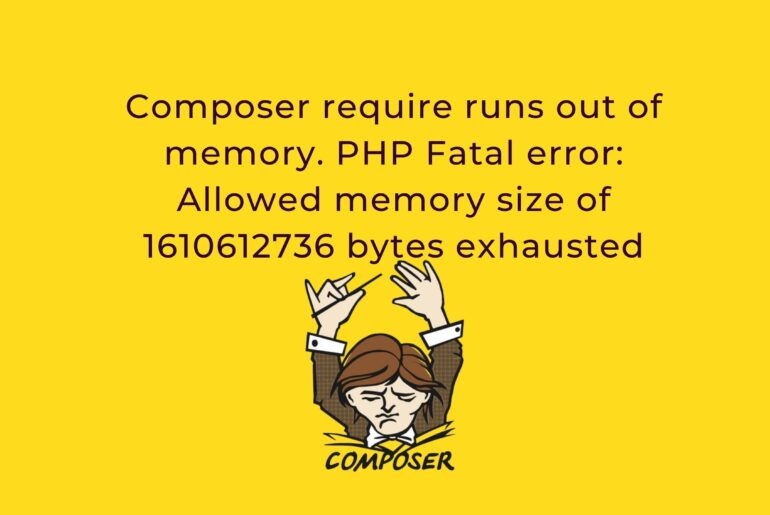If you already installed composer and if you want to change the composer version the use below command. composer self-update –1 When you want to go back to version 2 (which you should, after updating or removing the incompatible plugins): composer self-update –2 The above will take you to the latest on any of the two major versions. You can also “update” to a specific version just by passing the version number to self-update: composer…
Composer require runs out of memory. PHP Fatal error: Allowed memory size of 1610612736 bytes exhausted To get the current memory_limit value, run: php -r “echo ini_get(‘memory_limit’).PHP_EOL;” Check php configuration file php –ini sudo nano /usr/local/etc/php/7.4/php.ini Try increasing the limit in your php.ini file (ex. /etc/php5/cli/php.ini for Debian-like systems): ; Use -1 for unlimited or define an explicit value like 2G memory_limit = -1
COMPOSER_MEMORY_LIMIT=-1 composer require barryvdh/laravel-debugbar
As described on the Composer website: curl -sS https://getcomposer.org/installer | php sudo mv composer.phar /usr/local/bin/composer Manual Method you can run easier way to globally install composer than the manual proscribed in the github readme.md. It’s actually on the getcomposer.org website: curl -s http://getcomposer.org/installer | php sudo mv composer.phar /usr/local/bin/ And you can try this way also, create an alias: alias composer=’/usr/local/bin/composer.phar’