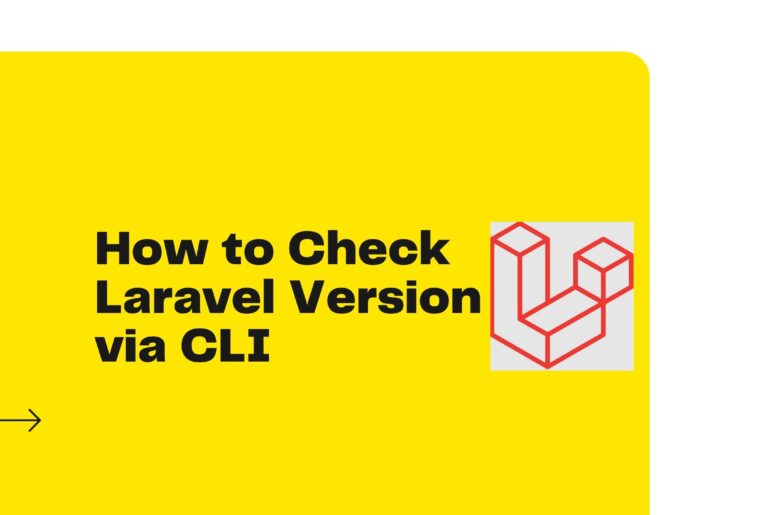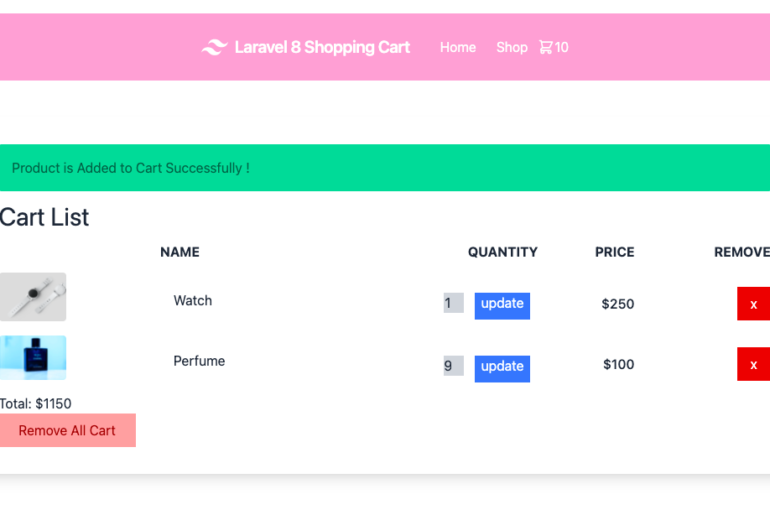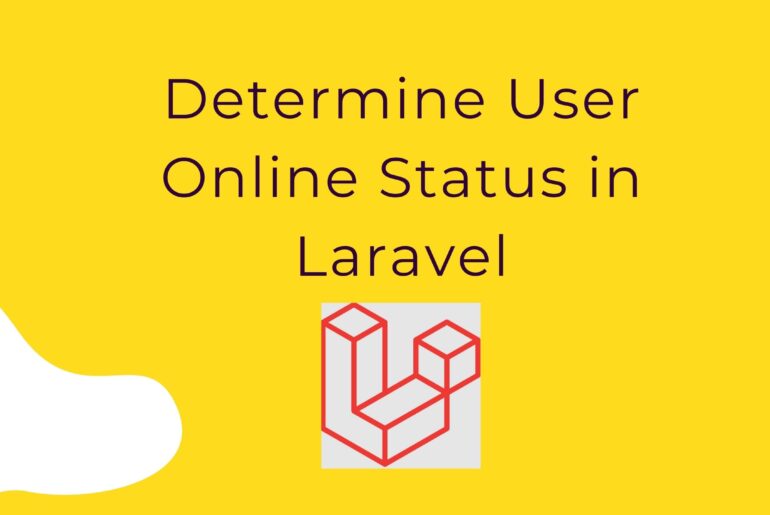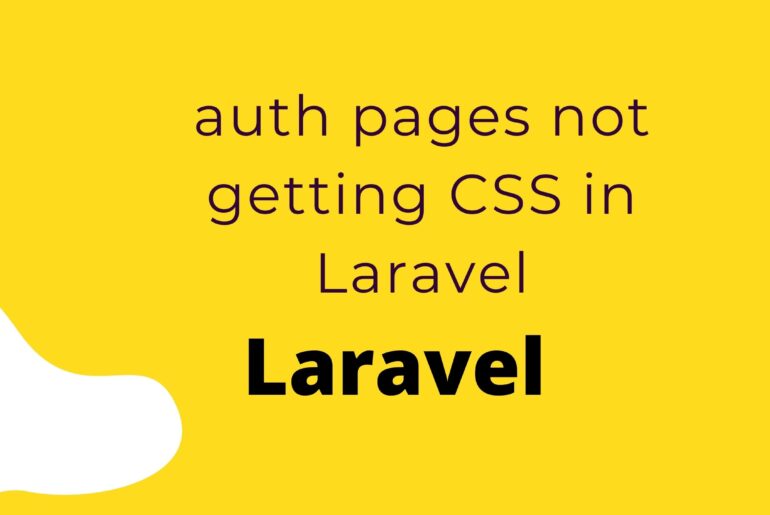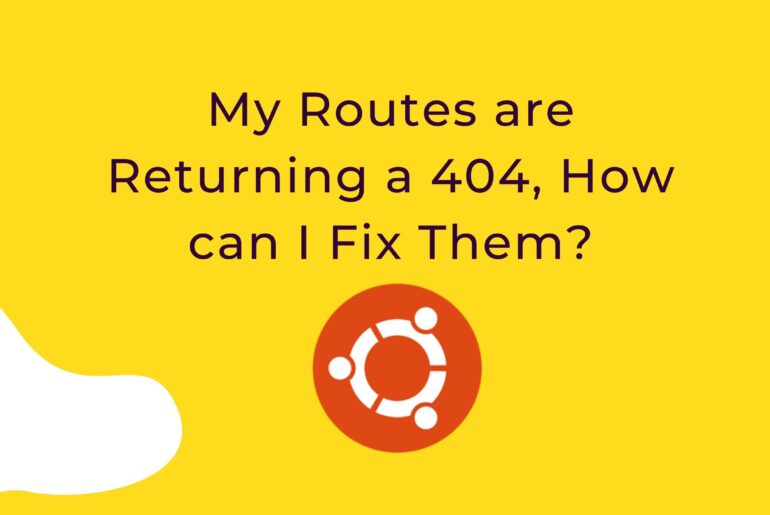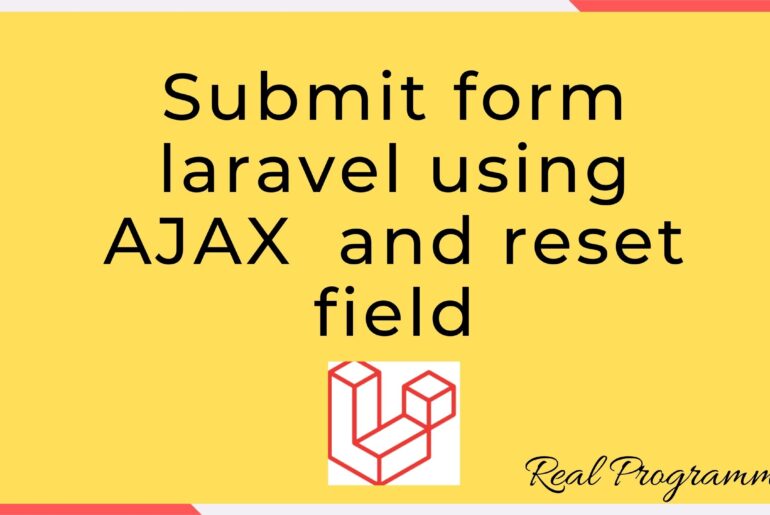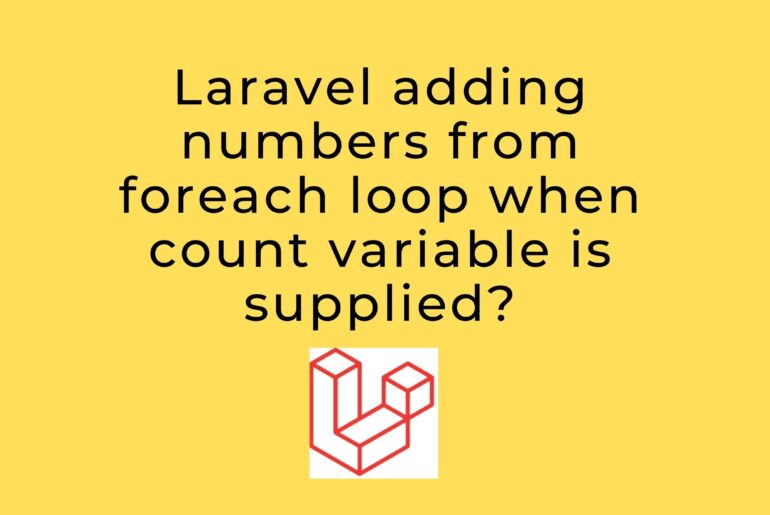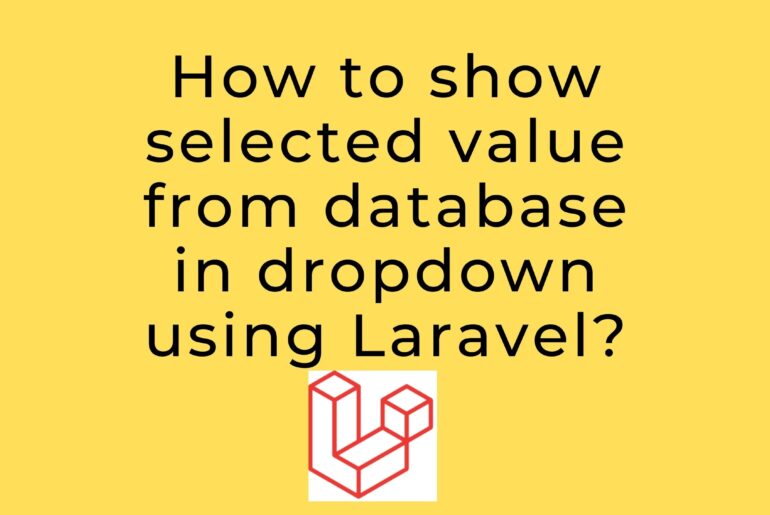Check Laravel Version using the Command php artisan –version #or php artisan -v
How to Compare Two Dates in Laravel Carbon? eq() equalsne() not equalsgt() greater thangte() greater than or equalslt() less thanlte() less than or equals Laravel Carbon eq() equals <?php namespace App\Http\Controllers; use Carbon\Carbon; class DatesController extends Controller { /** * Write code on Method * * @return response() */ public function index() { $date1 = Carbon::createFromFormat(‘m/d/Y H:i:s’, ’12/01/2020 10:20:00′); $date2 = Carbon::createFromFormat(‘m/d/Y H:i:s’, ’12/01/2020 10:20:00′); $result = $date1->eq($date2); var_dump($result); } } Laravel Carbon ne() not…
https://www.youtube.com/watch?v=JJ5ItTIQYMc In this tutorial, we will learn about how to make a shopping cart in laravel 8. if you creating an eCommerce project then you need to implement in cart functionality. Step 1: Install Laravel 8 composer create-project –prefer-dist laravel/laravel laravel_cart cd laravel_cart Step 2: Connecting App to Database Next step, we will set the database credentials in the application. Let’s open your project .env file and set the database credentials here. DB_CONNECTION=mysql DB_HOST=127.0.0.1 DB_PORT=3306…
In this laravel tutorial, we will learn about how to check user online status and last seen. If you need in your application user online status and last seen. At that time, you need to show users status (online/offline) and last seen. So this tutorial will guide you step by step from scratch to implement Laravel determine users status and last seen app. https://www.youtube.com/watch?v=p8__qav-PqA&ab_channel=Realprogrammer Laravel Determine User Online Status in Laravel First of all, you…
This command working in my machine command. npm run dev
Laravel Specific Table Migration First you should create one migration file for your table like: public function up() { Schema::create(‘test’, function (Blueprint $table) { $table->increments(‘id’); $table->string(‘fname’,255); $table->string(‘lname’,255); $table->rememberToken(); $table->timestamps(); }); } After migrations you should put the particular file name. or if you have any folder inside migration then just add that folder name after the migration. php artisan migrate:refresh –path=database/migrations/2020_04_19_133129_create_tests_table.php
On my Ubuntu LAMP installation, I solved this problem with the following 2 changes. Enable mod_rewrite on the apache server: sudo a2enmod rewrite .Edit /etc/apache2/apache2.conf, changing the “AllowOverride” directive for the /var/www directory (which is my main document root): AllowOverride AllThen restart the Apache server: service apache2 restart
<form class=”newsletter” id=”newsletter”> @csrf <input type=”email” placeholder=”Enter your email address” name=”email” required=””> <button type=”submit”>Subscribe</button> </form> <script> $(‘.newsletter’).on(‘submit’, function(e) { e.preventDefault(); $.ajax({ type: “POST”, url: ‘newsletter’, data: $(this).serialize(), success: function(msg) { document.getElementById(“newsletter”).reset(); swal(“thank you for subscribing newsletter!”); } }); }); </script>
@foreach ($data as $index => $value) {{$index}} – {{$value[’name’]}} @endforeach Above Example print from 0 if you want print from 1 than add 1. Example: {{$index + 1}}
How to show selected value from database in dropdown using Laravel? <select name=”state” id=”state” class=”form-control form_cont” required> <option selected=”true” disabled=”disabled”>Select State</option> @foreach($city as $cities) <option value=”{{ $cities->cityState }}” {{$customerData->state == $cities->cityState ? ‘selected’ : ”}}>{{ $cities->cityState }}</option> @endforeach </select>