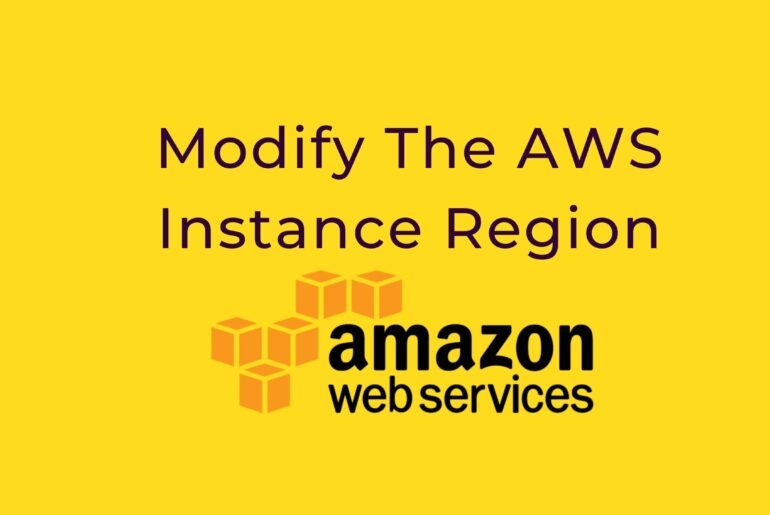Designing an AWS architecture for a WordPress site involves several steps, and it’s important to keep best practices in mind to ensure a scalable, reliable, and cost-effective solution. Here are some guidelines and use cases to consider: Use Amazon EC2 for the Web Server: Amazon EC2 is a cloud computing service that provides scalable compute capacity in the cloud. You can use EC2 to create a virtual machine that can host your WordPress site. It’s…
To calculate the bandwidth for an EC2 instance based on Google Analytics data, you will need to follow these steps: Log in to your Google Analytics account and navigate to the “Audience” section.Select “Overview” and set the date range for the period you want to analyze.Look for the “Sessions” metric, which represents the total number of sessions during the selected period. This represents the number of times visitors accessed your website.Look for the “Pageviews” metric,…
Modify The AWS Instance Region Log in to the AWS Management Console.If required, use the region selector in the top right corner to switch to the region where your instance was launched.Select your instance and then select the “Create Image” option in the “Actions” menu. Specify the name for the new image and then click the “Create Image” button. From the “AMIs” menu in the navigation panel, select the new image and select the “Copy AMI”…
ssh -i pemfile.pem [email protected] scp /Downloads/wordpress-5.4.1.zip Desktop/pemfile.pem [email protected] scp -i pemfile.pem /Users/siddharthshukla/Downloads/elements-engitech-it-solutions-services-wordpress-theme-L7HQWKA-7zffMgXj-04-20/engitech.zip [email protected]:/var/www/html/wordpress/wp-content/themes unzip folder.zip
Inbound Security Type Protocol Port range Source HTTP TCP 80 0.0.0.0/0 – SSH TCP 22 119.82.86.192/32 – Custom ICMP IPv6 All 0.0.0.0/0
I had the same issue with ec2 for php mail. install Sendmail by command: sudo apt-get install sendmail check the service whether it’s started or not by executing following command sudo service sendmail status Note: Output of the above command should be something – ‘Active: active (running)’ start the service if it is not running by the following command sudo service sendmail start After the service is started, send a test mail using the following…
sudo chown -R ubuntu /var/www/html/wp-content/themes/innovertheme
Use this 4 step method to remove the redirect loop and mixed content problems when using ssl in WordPress. 1) Replace ‘http://’ with ‘//’ in database – This create all the relative url’s for images and other assets 2) in wp-config, define generic wp_home and wp_siteurl variables. define(‘WP_HOME’,’//’. $_SERVER[’SERVER_NAME’]); define(‘WP_SITEURL’,’//’. $_SERVER[’SERVER_NAME’]); 3) If you are using a load balancer, use ‘HTTP_X_FORWARDED_PROTO’ server variable to figure out the protocol used. To do this, add this line…
sudo chown -R www-data:www-data /var/www
sudo chown -R www-data:www-data wp-content/themes sudo chown -R www-data:www-data wp-content/plugins