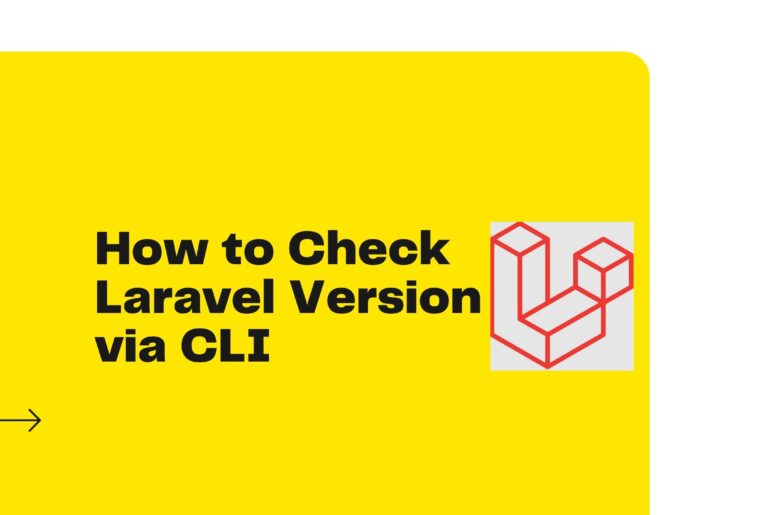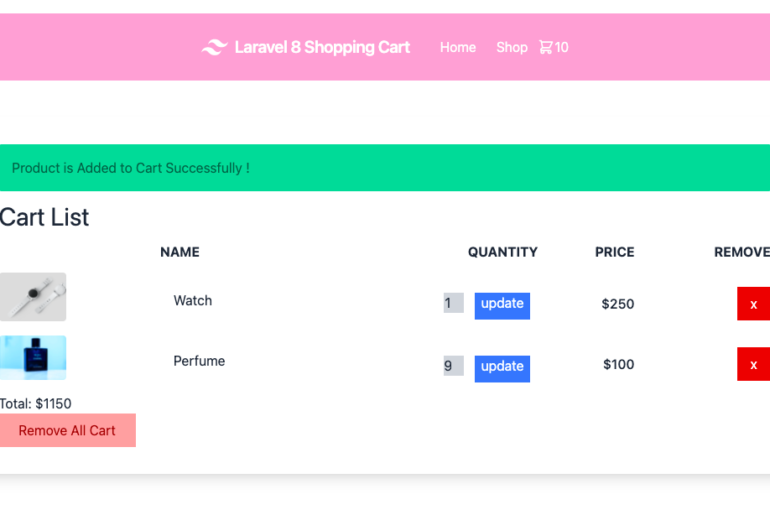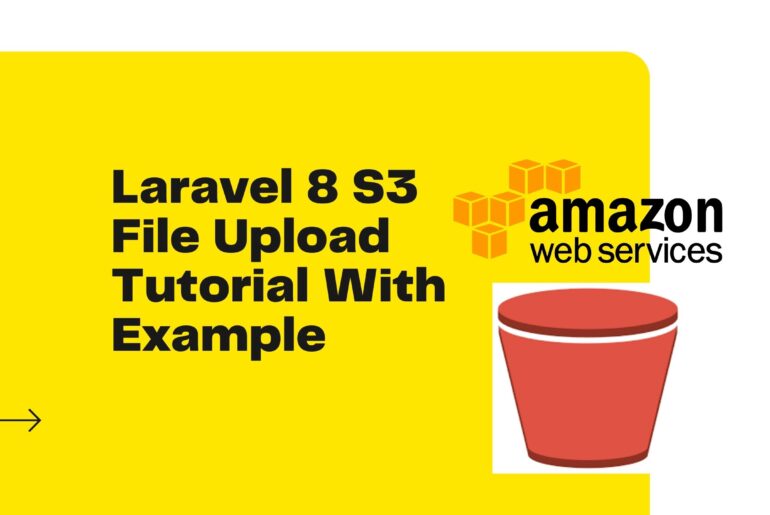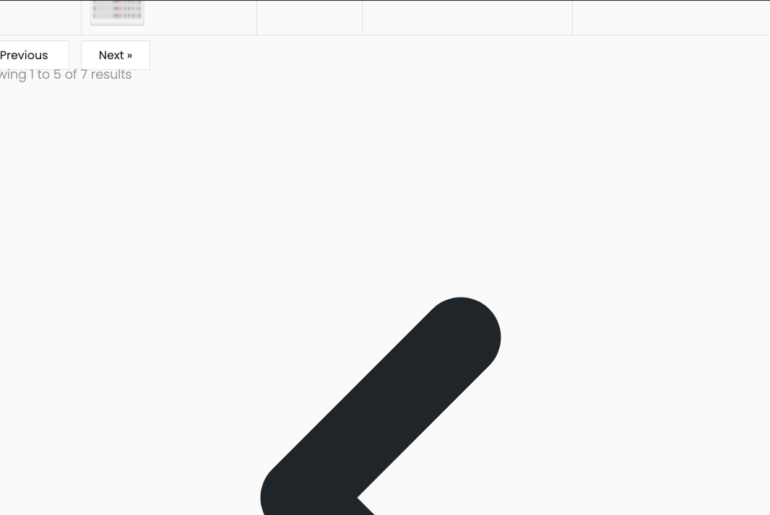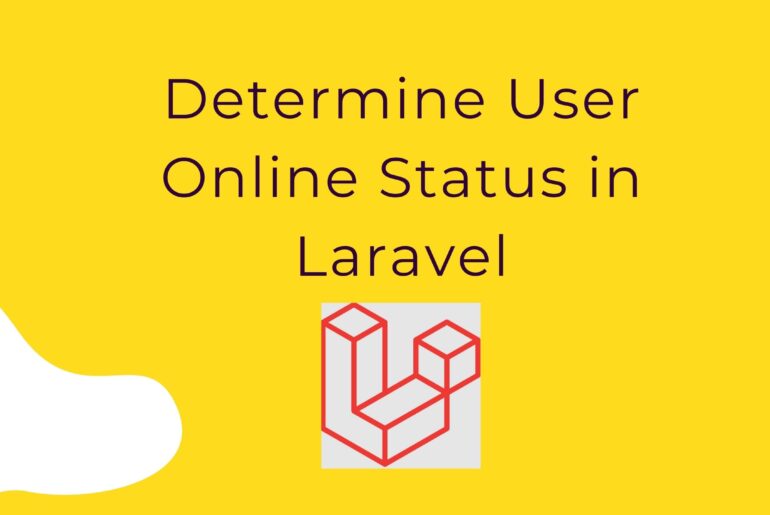In this tutorial, I will show you, how you can integrate a Laravel 8 Cron Job Task Scheduling. I have written step by step instructions of Laravel 8 Cron Job Task Scheduling Step 1 – Install laravel 8 AppStep 2 – Create New CommandStep 3 – Register as Task SchedulerStep 4: Run Scheduler Command For Test Step 5: Laravel Set CronJob on live server Step 1 – Install laravel 8 App We need to run the…
Today, I am going to show you how to create a custom 404 page in laravel 8.First, you need to create a page inside of resources/views/errors/404.blade.phpNow, Code inside of 404.blade.php <!DOCTYPE html> <html lang=”en”> <head> <link rel=”stylesheet” href=”https://maxcdn.bootstrapcdn.com/bootstrap/4.0.0-beta.2/css/bootstrap.min.css”> <script src=”https://maxcdn.bootstrapcdn.com/bootstrap/4.0.0-beta.2/js/bootstrap.min.js” ></script> <style type=”text/css”> *{ transition: all 0.6s; } html { height: 100%; } body{ font-family: ‘Lato’, sans-serif; color: #888; margin: 0; } #main{ display: table; width: 100%; height: 100vh; text-align: center; } .fof{ display: table-cell;…
Hey, Reader Here, I will brief you step by step login with google account in Laravel 8 socialite. in Laravel 8 socialite provides API to login with Gmail account. I will help you step by step instruction. let’s follow the tutorial and implement it. Step 1: Install Laravel 8 I am going to install Laravel 8 projects. laravel new google_login Now I am going inside of the folder cd google_login Step 2: Install Socialite In…
Check Laravel Version using the Command php artisan –version #or php artisan -v
How to Compare Two Dates in Laravel Carbon? eq() equalsne() not equalsgt() greater thangte() greater than or equalslt() less thanlte() less than or equals Laravel Carbon eq() equals <?php namespace App\Http\Controllers; use Carbon\Carbon; class DatesController extends Controller { /** * Write code on Method * * @return response() */ public function index() { $date1 = Carbon::createFromFormat(‘m/d/Y H:i:s’, ’12/01/2020 10:20:00′); $date2 = Carbon::createFromFormat(‘m/d/Y H:i:s’, ’12/01/2020 10:20:00′); $result = $date1->eq($date2); var_dump($result); } } Laravel Carbon ne() not…
https://www.youtube.com/watch?v=JJ5ItTIQYMc In this tutorial, we will learn about how to make a shopping cart in laravel 8. if you creating an eCommerce project then you need to implement in cart functionality. Step 1: Install Laravel 8 composer create-project –prefer-dist laravel/laravel laravel_cart cd laravel_cart Step 2: Connecting App to Database Next step, we will set the database credentials in the application. Let’s open your project .env file and set the database credentials here. DB_CONNECTION=mysql DB_HOST=127.0.0.1 DB_PORT=3306…
In this laravel tutorial, we will learn about how to make file manager in laravel Step 1: Install Laravel 8 composer create-project –prefer-dist laravel/laravel laravel_filemanger cd laravel_filemanger Step 2: Install alexusmai/laravel-file-manager Package In this step, You can install file manager package in this laravel app. So open terminal and put the bellow command. composer require alexusmai/laravel-file-manager after installing successfully, we need to publish configuration file using bellow command: php artisan vendor:publish –tag=fm-config Now they created…
In this laravel tutorial, we will learn about how to upload file in s3 You can follow these steps by step explain to you how to upload images in the s3. you can also upload files in s3 using laravel but in this article, we will upload the images in the s3 using laravel. Step 1: Create S3 Bucket You need to login your AWS account then search s3 from search box and follow bellow…
Here is official document that talk about it. You can check it Inside AppServiceProvider use Illuminate\Pagination\Paginator; public function boot() { Paginator::useBootstrap(); } Doc: https://laravel.com/docs/8.x/pagination#using-bootstrap
In this laravel tutorial, we will learn about how to check user online status and last seen. If you need in your application user online status and last seen. At that time, you need to show users status (online/offline) and last seen. So this tutorial will guide you step by step from scratch to implement Laravel determine users status and last seen app. https://www.youtube.com/watch?v=p8__qav-PqA&ab_channel=Realprogrammer Laravel Determine User Online Status in Laravel First of all, you…