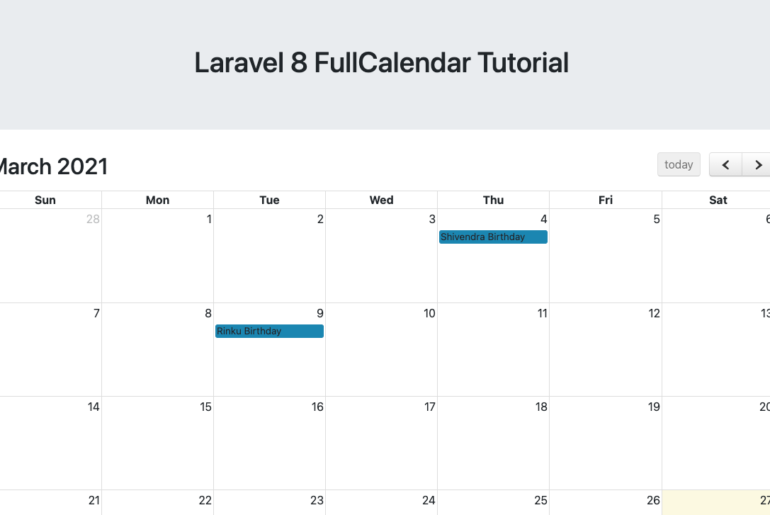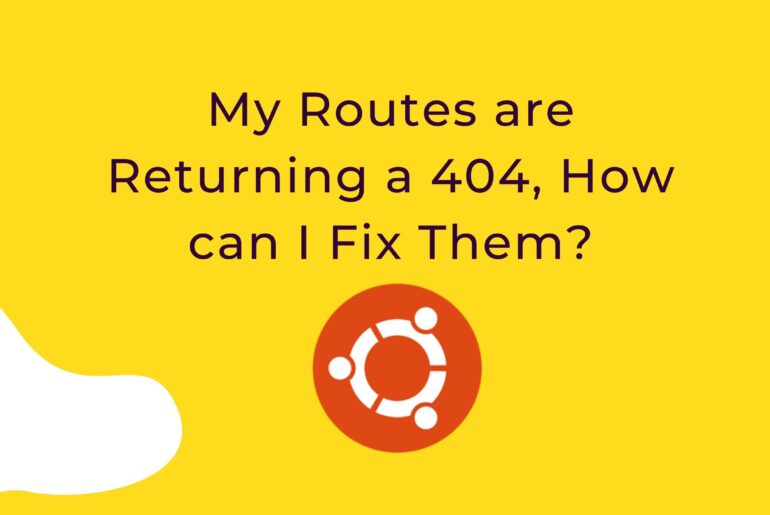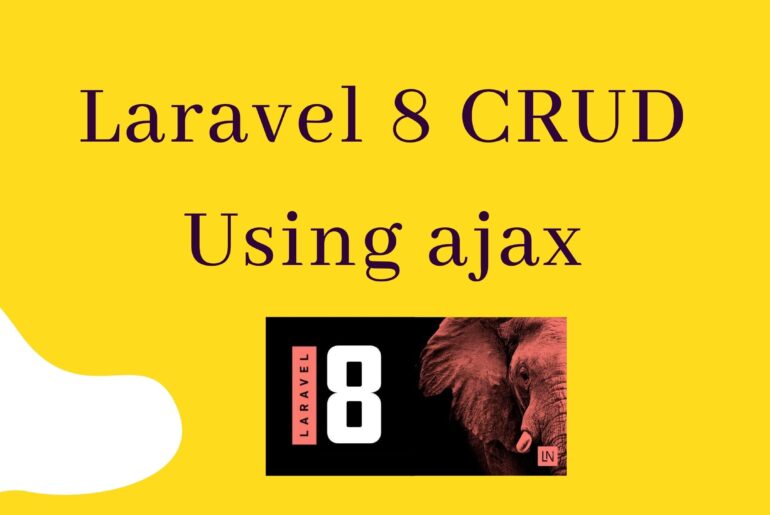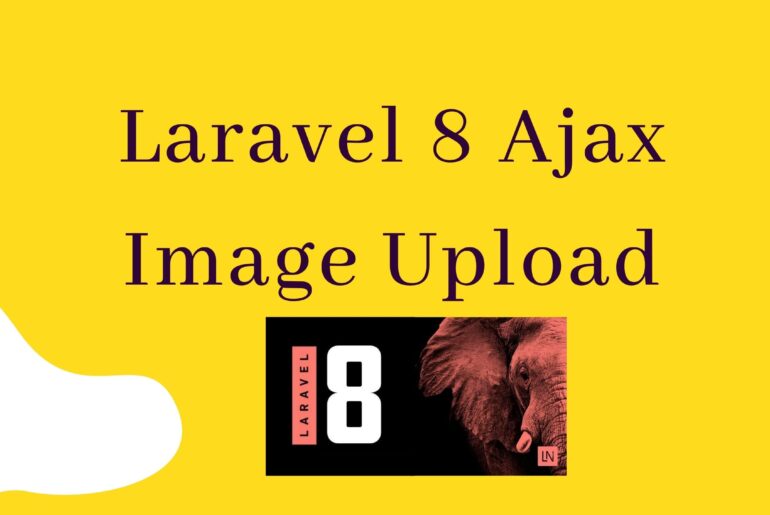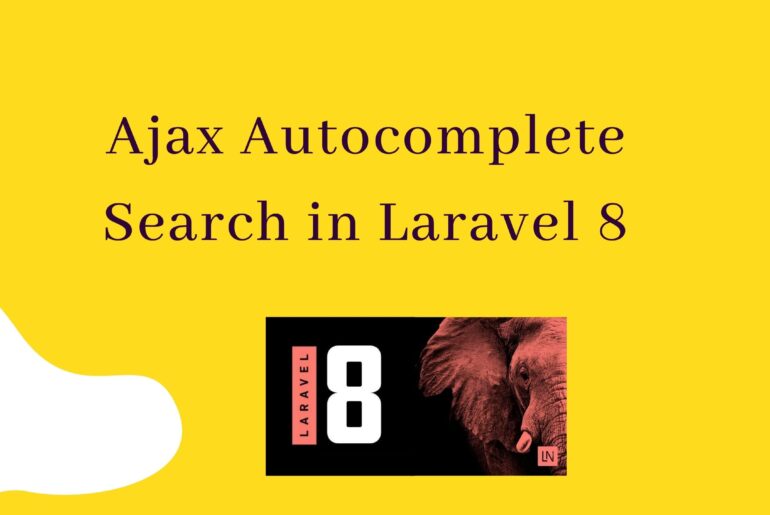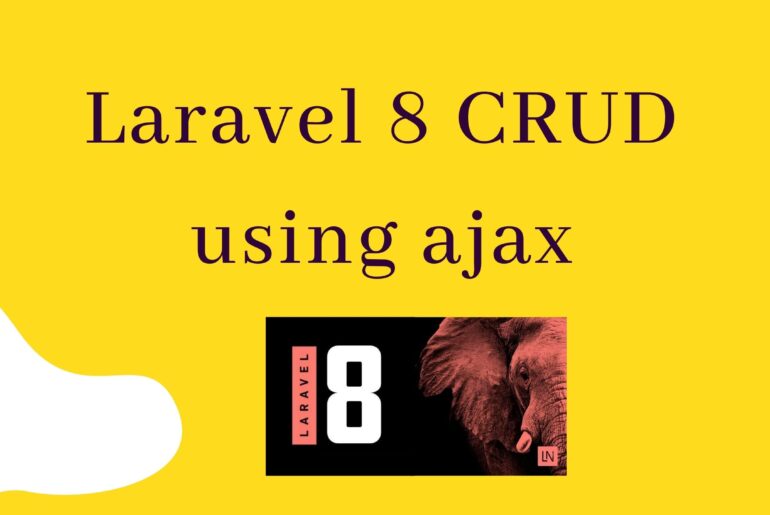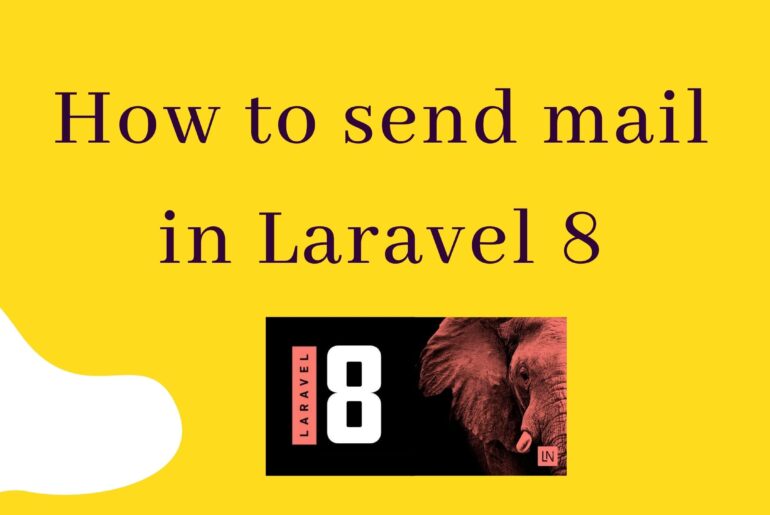In this tutorial,I will show to you, how you can integrate a full-calendar in laravel 8 application. I have written step by step instruction of laravel 8 FullCalendar ajax. In this example, I will implement add an event, update event and delete event on the full-calendar using ajax. https://www.youtube.com/watch?v=1-d3AO8kAHs Step 1 – Install laravel 8 AppStep 2 – Connecting App to DatabaseStep 3 – Create Migration And ModelStep 4: Create Model Step 5: Create Events…
Laravel Specific Table Migration First you should create one migration file for your table like: public function up() { Schema::create(‘test’, function (Blueprint $table) { $table->increments(‘id’); $table->string(‘fname’,255); $table->string(‘lname’,255); $table->rememberToken(); $table->timestamps(); }); } After migrations you should put the particular file name. or if you have any folder inside migration then just add that folder name after the migration. php artisan migrate:refresh –path=database/migrations/2020_04_19_133129_create_tests_table.php
On my Ubuntu LAMP installation, I solved this problem with the following 2 changes. Enable mod_rewrite on the apache server: sudo a2enmod rewrite .Edit /etc/apache2/apache2.conf, changing the “AllowOverride” directive for the /var/www directory (which is my main document root): AllowOverride AllThen restart the Apache server: service apache2 restart
How to use multiple authentication guards in Laravel 8 app https://youtu.be/-b3j0nOuF44 Prerequisites PHP >= 7.3BCMath PHP ExtensionCtype PHP ExtensionFileinfo PHP extensionJSON PHP ExtensionMbstring PHP ExtensionOpenSSL PHP ExtensionPDO PHP ExtensionTokenizer PHP ExtensionXML PHP Extension Getting started Check all Prerequisites are installed in your machine. then this tutorial is already looking for you, we will create 2 user class – admin, blogger and we will make guards for 2 classes and restriction different parts of the application…
Step 1: Install the laravel project using the command line. composer create-project –prefer-dist laravel/laravel laravel8ajax Step 2: Install Yajra Datatable We going to install yajra datatable composer package for datatable. composer require yajra/laravel-datatables-oracle After that you need to set providers and alias. config/app.php ….. ‘providers’ => [ …. Yajra\DataTables\DataTablesServiceProvider::class, ] ‘aliases’ => [ …. ‘DataTables’ => Yajra\DataTables\Facades\DataTables::class, ] Open project in code and use vs code terminal. code . Step 3: find .env file in…
Step 1: Install Laravel 8 Project I am going to install a laravel project using composer. composer create-project –prefer-dist laravel/laravel laravel8 Step 2: Going inside of project using the command cd laravel8 Step 3: Setup MySQL database Now, configure this database in the .env file. DB_CONNECTION=mysql DB_HOST=127.0.0.1 DB_PORT=3306 DB_DATABASE=laravel8 DB_USERNAME=root DB_PASSWORD=root@123 Step 4: Create ajax_images Table and Model also. Here, I have created migration for ajax_images using Laravel 8 php artisan command, you can check…
Ajax Autocomplete Search in Laravel 8 Step 1: Install laravel 8 using composer composer create-project –prefer-dist laravel/laravel laravel8search Step 2: Going inside of project using the command cd laravel8search Step 3: Setup MySQL database Now, configure this database in the .env file. DB_CONNECTION=mysql DB_HOST=127.0.0.1 DB_PORT=3306 DB_DATABASE=laravel8search DB_USERNAME=root DB_PASSWORD=root@123 Step 3: Create Migration and Model In this step, we have to create a migration for students table using Laravel 8 PHP artisan command, so first fire…
Laravel 8 CRUD using ajax Step 1: Install the laravel project using the command line. composer create-project –prefer-dist laravel/laravel laravel8ajax Step 2: Open project in code and use vs code terminal. cd laravel8ajax code . Step 3: find .env file in root directory than setup database configuration. DB_CONNECTION=mysql DB_HOST=127.0.0.1 DB_PORT=3306 DB_DATABASE=database_name DB_USERNAME=database_username DB_PASSWORD=database_password Step 4: run Migration command php artisan make:migration create_books_table Now go to app/datatabase/migrations and open books migration file and put code within…
Step 1: Install Laravel 8 Project I am going to install a laravel project using composer. composer create-project –prefer-dist laravel/laravel laravel8 Step 2: Going inside of project using the command cd laravel8 Step 3: Setup MySQL database Now, configure this database in the .env file. DB_CONNECTION=mysql DB_HOST=127.0.0.1 DB_PORT=3306 DB_DATABASE=laravel8 DB_USERNAME=root DB_PASSWORD=root@123 Step 4: Route Setup Here I am going to create routes to get and post method. now open “routes/web.php” file and put below code.…
How to send mail in Laravel 8 Step 1: Create a Laravel 7 project Step 2: Open laravel project set .env configuration MAIL_DRIVER=smtp MAIL_HOST=smtp.googlemail.com MAIL_PORT=465 [email protected] MAIL_PASSWORD=gmail_password MAIL_ENCRYPTION=ssl Step 2: Add Route with routes/web.php Route::get(‘send-mail’,’MailSend@mailsend’); Stage 3: Create Mail In this progression, we will make mail class SendMail for email sending. Here we will compose code for which view will call and the question of the client. So we should run cry direction. you can…