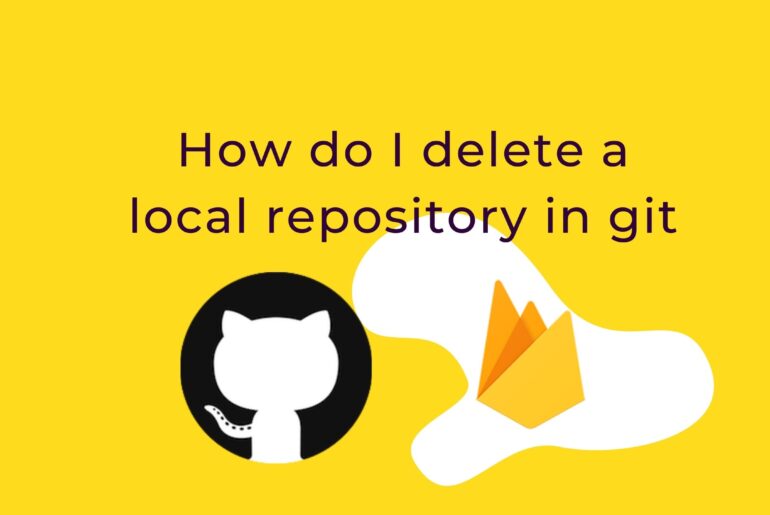The error message indicates that you are trying to authenticate to GitHub using a password, but GitHub removed support for password authentication on August 13, 2021. To fix this error, you need to generate a personal access token (PAT) and use that to authenticate to GitHub instead. To generate a PAT: Log in to your GitHub account.Click your profile photo in the top right corner of the page, and then click Settings.In the left sidebar, click Developer settings.In…
There are a few different ways to remove a file from a commit in Git, depending on your specific use case. Here are a few common methods: Removing a file from the most recent commit: git reset HEAD~ git rm –cached path/to/file git commit -c ORIG_HEAD This method will remove the file from the most recent commit, but will keep the file in the working directory. Removing a file from a specific commit: git rebase…
git add * git stash git pull if you using Magento then you backup config.php backup which is located to app/etc/config.php.
Permanent Fix – Dummy Version 1) Install Angular-CLI This is your new master key to install angular-cli…sudo npm install -g @angular/cli –unsafe-perm=true –allow-root Change it up as you see fit, but the options at the end seem to overwrite some install permission issues I’ve been experiencing lately. The allow-root may not be needed, but it doesn’t hurt anything.See here for details… 2) Verify ng was added From a terminal window and use the following command…cd ~…
You should change permissions for Git-repository folder to have full control on it: sudo chown $USER:$USER -R /home/git/projectname/
you want all content within /var/www/html owned by the user operating git repository. chmod 755 -R /var/www/lepton sudo chown -R ubuntu:www-data /var/www/html && chmod -R g+sw /var/www/html
$ rm -rf .git Or to delete .gitignore and .gitmodules if any (via @aragaer): $ rm -rf .git*
Try rm -f ./.git/index.lock
git push –set-upstream origin master -f
git reset –hard && git pull