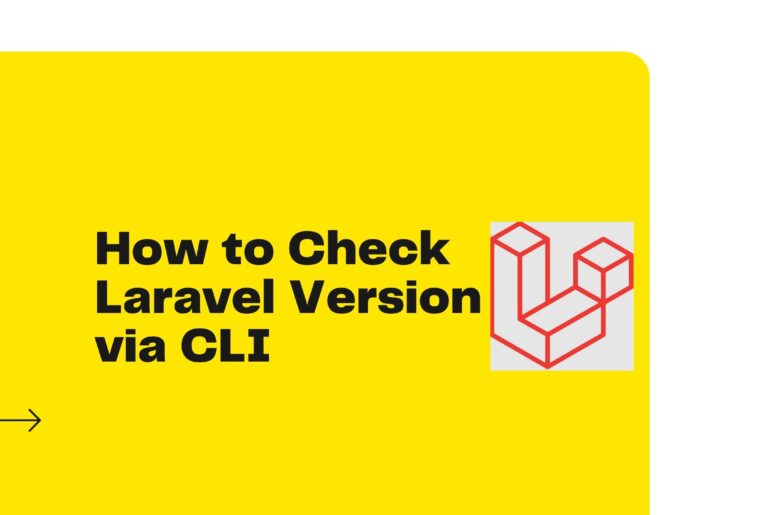In Laravel, you can clean up the logs by deleting or truncating the log files. Here are a few ways to do this: Using the command line: You can use the log:clear command to clear the logs: php artisan log:clear Manually deleting log files: You can go to the storage/logs directory and delete the log files manually or use a command such as rm storage/logs/*.logTruncating log files: You can use a command such as truncate…
In a Laravel and Vue.js application, you can use the Axios library to make a POST request to the server. Here’s an example of how you might use Axios to make a POST request in a Vue component: <template> <div> <form @submit.prevent=”submitForm”> <input type=”text” v-model=”formData.name” placeholder=”Name”> <input type=”text” v-model=”formData.email” placeholder=”Email”> <button type=”submit”>Submit</button> </form> </div> </template> <script> import axios from ‘axios’; export default { data() { return { formData: { name: ”, email: ” } }…
Sure, here’s an example of using the whereIn method in Laravel’s Eloquent ORM:use App\User; $users = User::whereIn(‘id’, [1, 2, 3])->get(); In this example, the whereIn method is used to filter the users based on the id column. The method takes two arguments: the first is the name of the column to filter on, and the second is an array of values to filter by. The get method is used to retrieve all the users that…
here’s an example of making a GET request to an external API using Laravel’s built-in HTTP client, starting with the installation of the http client. First, you’ll need to install the http client by running the following command in your terminal: Copy codecomposer require guzzlehttp/guzzle Next, in the controller you want to make the request from, you can use the following code snippet to make a GET request: Copy codeuse GuzzleHttp\Client; class ExampleController extends Controller…
In Laravel, you can use the task scheduler to set up cron jobs. The task scheduler allows you to define your cron jobs in a single location, the app/Console/Kernel.php file. Here’s an example of how you might set up a cron job in a Laravel application: Open the app/Console/Kernel.php file and add a new task to the schedule method: Copy codeprotected function schedule(Schedule $schedule) { $schedule->command(’email:send’)->dailyAt(‘8:00’); } In this example, the email:send command will run…
In Laravel, you can use the unlink function to delete a file from the file system. The unlink function is a built-in PHP function that deletes a file by its path. Here’s an example of how you might use the unlink function in a Laravel controller to delete a file: Copy codepublic function deleteFile($id) { $file = File::find($id); $path = public_path().’/’.$file->path; if(unlink($path)){ $file->delete(); return redirect()->back()->with(‘success’, ‘File has been deleted successfully’); } return redirect()->back()->with(‘error’, ‘File could…
SweetAlert is a JavaScript library that can be used to create beautiful and functional confirm boxes in a Laravel application. To use SweetAlert in a Laravel application, you will first need to include the SweetAlert library in your project. You can do this by installing it through npm or yarn and then adding it to your project’s JavaScript files. Copy codenpm install sweetalert or Copy codeyarn add sweetalert Then you can import it in your…
Add below code in your htaccess file RewriteEngine OnRewriteCond %{SERVER_PORT} 80RewriteRule ^(.*)$ https://www.yourdomain.com/$1 [R,L]
I had the same problem and fixed just by converting the DB_HOST constant in the .env File FROM 127.0.0.1 into localhost DB_HOST = localhost. No need to change anything into config/database.php Don’t forget to run php artisan config:clear
Check Laravel Version using the Command php artisan –version #or php artisan -v