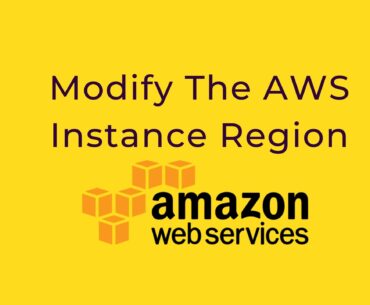Designing an AWS architecture for a WordPress site involves several steps, and it’s important to keep best practices in mind to ensure a scalable,…
To calculate the bandwidth for an EC2 instance based on Google Analytics data, you will need to follow these steps: Log in to your…
Modify The AWS Instance Region Log in to the AWS Management Console.If required, use the region selector in the top right corner to switch to…
ssh -i pemfile.pem [email protected] scp /Downloads/wordpress-5.4.1.zip Desktop/pemfile.pem [email protected] scp -i pemfile.pem /Users/siddharthshukla/Downloads/elements-engitech-it-solutions-services-wordpress-theme-L7HQWKA-7zffMgXj-04-20/engitech.zip [email protected]:/var/www/html/wordpress/wp-content/themes unzip folder.zip
Inbound Security Type Protocol Port range Source HTTP TCP 80 0.0.0.0/0 – SSH TCP 22 119.82.86.192/32 – Custom ICMP IPv6 All 0.0.0.0/0
I had the same issue with ec2 for php mail. install Sendmail by command: sudo apt-get install sendmail check the service whether it’s started…
Use this 4 step method to remove the redirect loop and mixed content problems when using ssl in WordPress. 1) Replace ‘http://’ with ‘//’…
sudo chown -R www-data:www-data wp-content/themes sudo chown -R www-data:www-data wp-content/plugins
sudo nano /etc/apache2/sites-available/000-default.conf <VirtualHost *:80> ServerAdmin webmaster@localhost DocumentRoot /var/www/website_name_laravel/public ErrorLog ${APACHE_LOG_DIR}/error.log CustomLog ${APACHE_LOG_DIR}/access.log combined </VirtualHost> Folder Permission chmod -R 777 storage sudo /etc/init.d/apache2 restart…