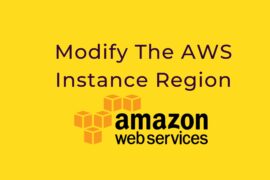Designing an AWS architecture for a WordPress site involves several steps, and it’s important to keep best practices in mind to ensure a scalable, reliable, and cost-effective solution. Here are some guidelines and use cases to consider:
- Use Amazon EC2 for the Web Server:
Amazon EC2 is a cloud computing service that provides scalable compute capacity in the cloud. You can use EC2 to create a virtual machine that can host your WordPress site. It’s important to choose the right instance type that fits your needs and budget.
- Use Amazon RDS for the Database:
Amazon RDS is a managed database service that makes it easy to set up, operate, and scale a relational database in the cloud. You can use Amazon RDS to set up a MySQL or Aurora database to host your WordPress site’s data.
- Use Amazon S3 for Media Files:
Amazon S3 is a highly scalable, durable, and secure object storage service. You can use S3 to store your WordPress site’s media files, such as images, videos, and audio files. By using S3, you can reduce the load on your web server and improve the performance of your site.
- Use Amazon CloudFront for Content Delivery:
Amazon CloudFront is a content delivery network (CDN) that can improve the speed and reliability of your WordPress site by caching content and delivering it from the edge locations closest to your users. This can help reduce latency and improve the overall performance of your site.
- Use Elastic Load Balancer for Scaling and Availability:
Amazon Elastic Load Balancer (ELB) is a service that automatically distributes incoming traffic across multiple EC2 instances. By using ELB, you can improve the availability and scalability of your WordPress site.
Use Case:
Suppose you are building a WordPress site for an e-commerce store that sells products globally. You want to ensure that the site is fast, reliable, and can handle spikes in traffic during peak times.
Here’s how you can design the architecture:
- Create an Amazon EC2 instance to host the WordPress site. Choose an instance type that provides enough compute capacity and memory to handle the expected traffic.
- Create an Amazon RDS database to store the site’s data. Choose a MySQL or Aurora database instance that provides enough storage and compute capacity to handle the site’s traffic.
- Use Amazon S3 to store the site’s media files. This can help reduce the load on the web server and improve the performance of the site.
- Use Amazon CloudFront to improve the speed and reliability of the site. By caching content and delivering it from the edge locations closest to the users, you can reduce latency and improve the overall performance of the site.
- Use Amazon Elastic Load Balancer to distribute incoming traffic across multiple EC2 instances. This can help improve the availability and scalability of the site.
By following these best practices and use cases, you can design an AWS architecture that is scalable, reliable, and cost-effective for your WordPress site.