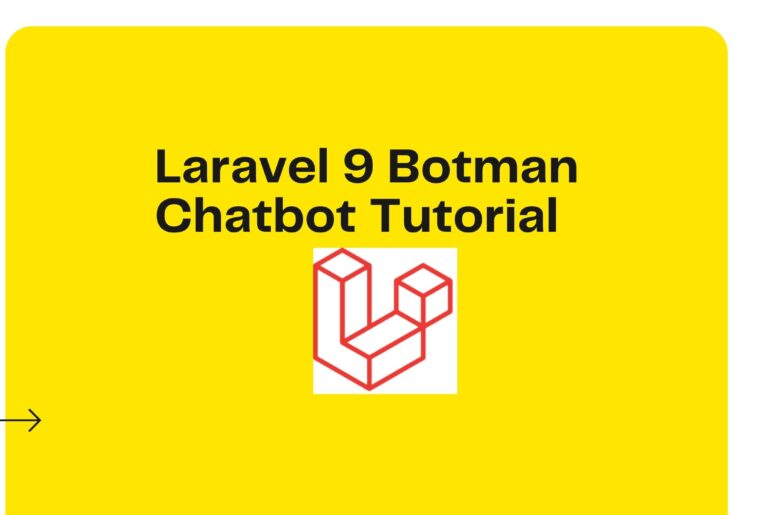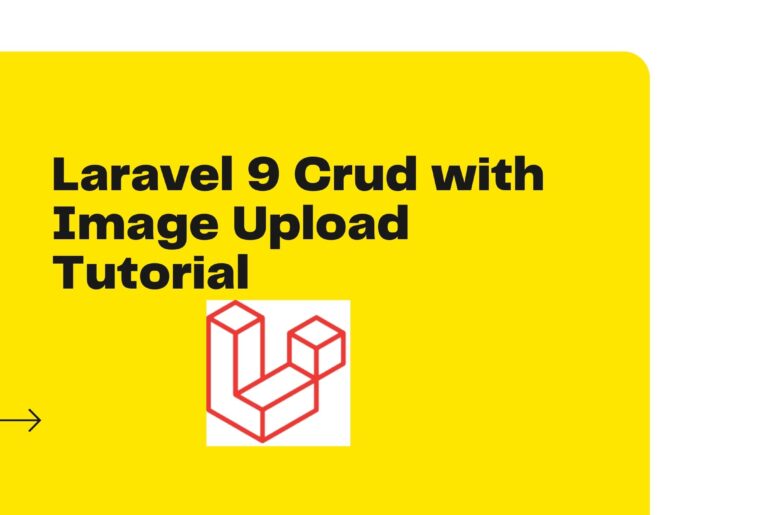Laravel 9 Botman Chatbot in this tutorial, I will show you how we can setup Botman Chatbot in your Laravel application. Also, I will show you how to Install Botman and Botman Driver in laravel 9 app. First of all, you need to follow this step. Step 1: Install laravel 9 AppStep 2: Database Configuration in .env fileStep 3: Install Botman and Botman DriverStep 4: Create Configuration FileStep 5: Create ControllerStep 6: Add RouteStep 7…
https://www.youtube.com/watch?v=VBMQrw5lA0A Step 1: Install the laravel project using the command line. composer create-project –prefer-dist laravel/laravel laravel9ajax Step 2: Install Yajra Datatable We going to install yajra datatable composer package for datatable. composer require yajra/laravel-datatables-oracle After that you need to set providers and alias. config/app.php ….. ‘providers’ => [ …. Yajra\DataTables\DataTablesServiceProvider::class, ] ‘aliases’ => [ …. ‘DataTables’ => Yajra\DataTables\Facades\DataTables::class, ] Open project in code and use vs code terminal. code . Step 3: find .env file…
https://www.youtube.com/watch?v=AeLXx2quncs Laravel 9 crud example with image upload. In this tutorial, I will show you how to create ajax crud app with image file upload. This Laravel 9 crud example with image file upload tutorial guide you step by step. Step 1 – Install laravel 9 AppStep 2 – Connecting App to DatabaseStep 3 – Create Migration And ModelStep 4 – Creating Resource ControllerStep 5 – Add RoutesStep 6 – Create Blade ViewStep 7 –…