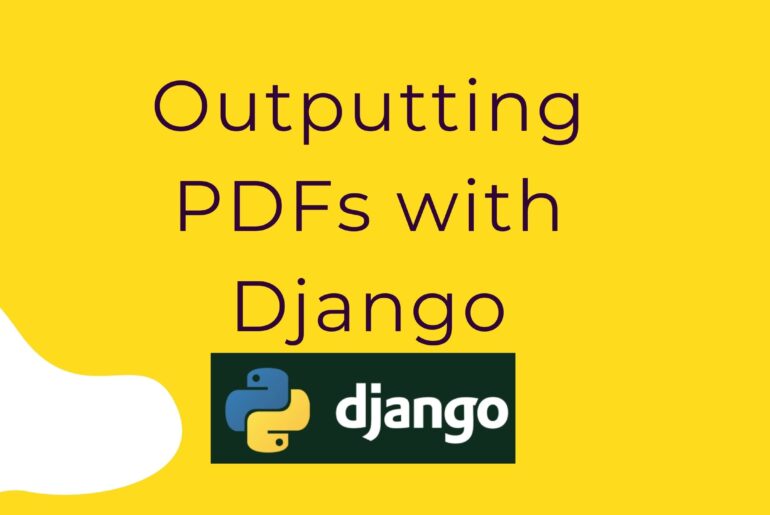[](https://youtu.be/Xs_ohuTsdx8 “Everything Is AWESOME”)
ssh -i pemfile.pem [email protected] scp /Downloads/wordpress-5.4.1.zip Desktop/pemfile.pem [email protected] scp -i pemfile.pem /Users/siddharthshukla/Downloads/elements-engitech-it-solutions-services-wordpress-theme-L7HQWKA-7zffMgXj-04-20/engitech.zip [email protected]:/var/www/html/wordpress/wp-content/themes unzip folder.zip
Inbound Security Type Protocol Port range Source HTTP TCP 80 0.0.0.0/0 – SSH TCP 22 119.82.86.192/32 – Custom ICMP IPv6 All 0.0.0.0/0
sudo chown -R ubuntu /var/www/html/wp-content/themes/innovertheme
Linux : chown -R ec2-user /var/www/html Ubuntu : sudo chown -R ubuntu/var/www/html
Install ReportLab The ReportLab library is available on PyPI. A user guide (not coincidentally, a PDF file) is also available for download. You can install ReportLab with pip: python -m pip install reportlab Write your view The key to generating PDFs dynamically with Django is that the ReportLab API acts on file-like objects and Django’s FileResponse objects accept file-like objects. Here’s a “Hello Real Programmer” example: // views.py from reportlab.pdfgen import canvas from django.http import…
STEP 1: INSTALL APACHE Update package list from repositories for packages that needs upgrading. sudo apt-get update Upgrade packages that needs upgrading. sudo apt-get upgrade Install Apache2 sudo apt-get install apache2 After installing Apache2 use below commands to stop, start and enable apache2 to run as a service so that it can start automatically after server reboots. sudo systemctl stop apache2.service sudo systemctl start apache2.service sudo systemctl enable apache2.service STEP 2: INSTALL PHP7.2 AND OTHER…
Lambda AWS Lambda you can run your code without provisioning or managing servers. you need to pay charges when your code running only. there is no charges when your code is not running. With Lambda, Run code virtually without any type of application or backend services. just put your code lambda function will take care about everything. Benefits of lambda function: NO SERVERS TO MANAGE : You don’t need to worry about to configuration server.…
What is AWS? Amazon web service is a platform that offers flexible, reliable, scalable, easy-to-use and cost-effective cloud computing solutions. building blocks can be used to create and deploy any type of application in the cloud. Reason for selecting AWS: Location: It now operates 44 availability zones within 16 geographic regions around the world. There are also 14 more availability zones in the works.Automated Multi-Region Backups: AWS offers various backup methods including AMIs and EBS…
Step 1: Prepare the LAMP Server A) Connect with instance Command: chmod 400 pemfile_name.pem ssh -i “pemfile_name.pem” ec2-user@public_dns Example: ssh -i “pemfile_name.pem” [email protected] B) Now check software is updated Command: sudo yum update -y C) Now we need to install apcahe server, MySql, and and PHP software packages. Command: sudo yum install -y httpd24 php70 mysql56-server php70-mysqlnd D) start Apcahe web Server Command: sudo service httpd start E) Now run chkconfig command to configure the…