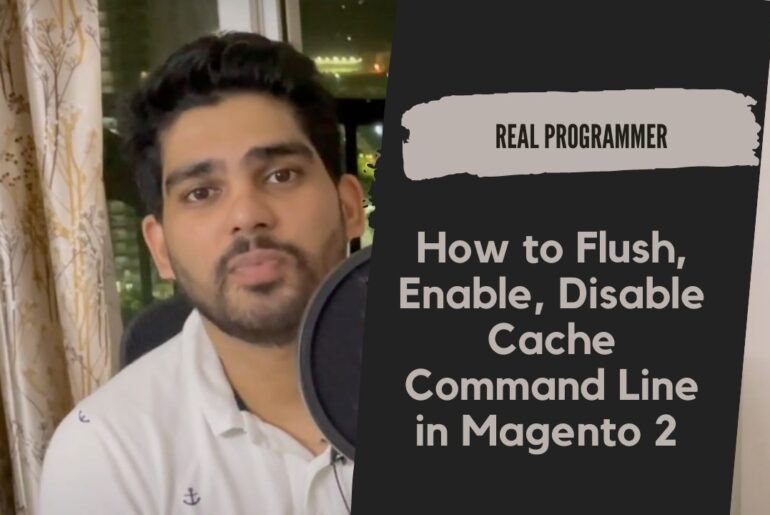Example: After phasing this I searched multiple solution but finally this is working in my project. I saw the image has data-amsrc attribute. it is added by amasty “Google Page Speed Optimizer” module. There is config in admin to ignore images contain certain classes. Solution 1) in my case, this module also added style display:block to all images in my site. I change config Lazy Load Script => Native JavaScript Lazy Script fixed both issues…
Here we going to learn about how to flush a Cache using command line in Magento 2. you can check bellow command. In Magento 2 has 12 type of cache by default. here we going to learn about 5 simple command follow all step. 1. To flush Magento 2 cache Go to Magento root directoryType:php bin/magento cache:clean and php bin/magento cache:flushFinish! Go to your Magento store and check result. 2. Go inside of your project directory using…
You can run command inside of project folder php bin/magento info:adminuri Output: Admin URI: /admin Check Admin path inside of app/etc/env.php file Do you know? You can get admin path without access to app/etc/env.php file. ‘backend’ => array ( ‘frontName’ => ‘admin’, ),