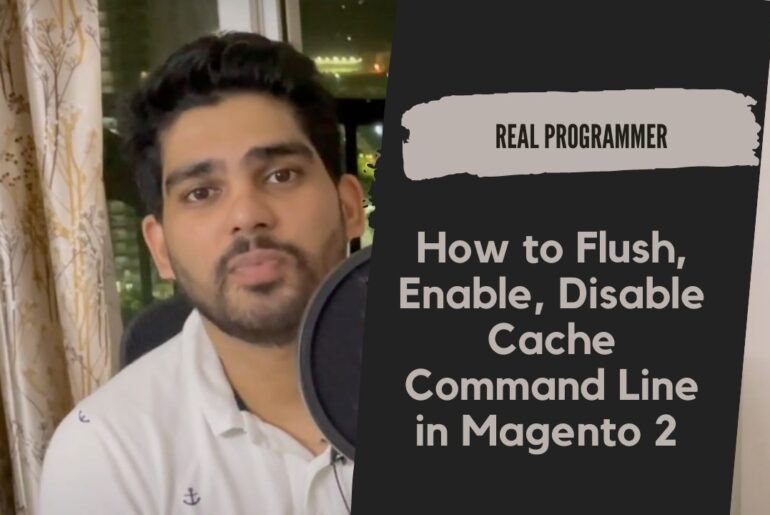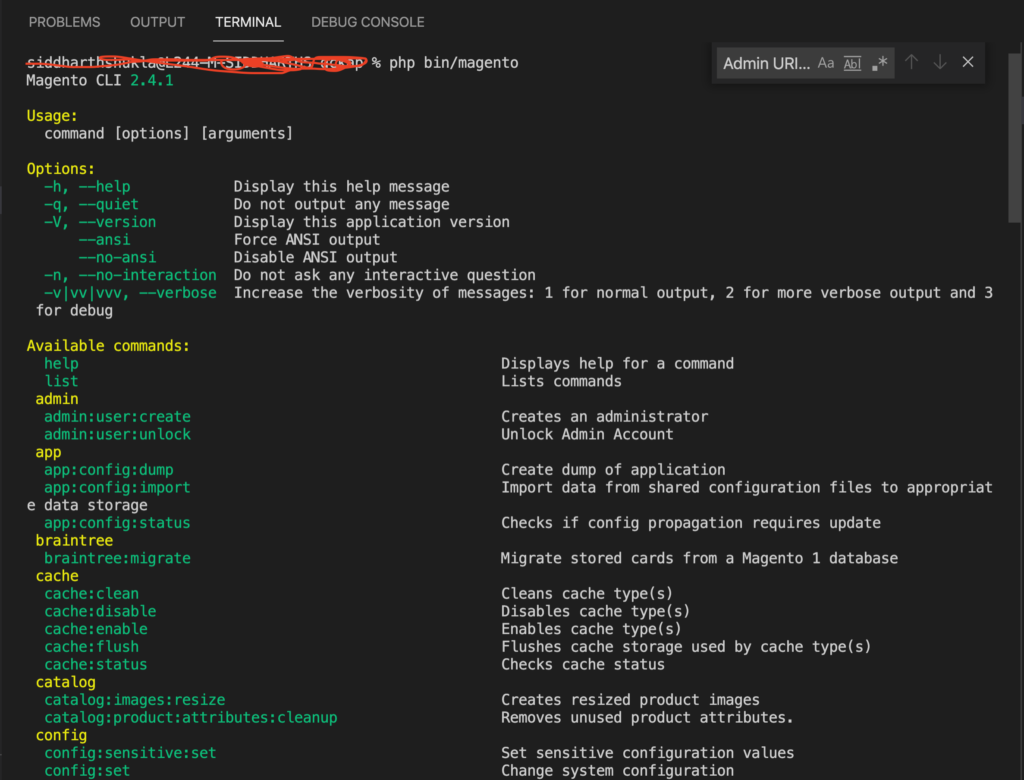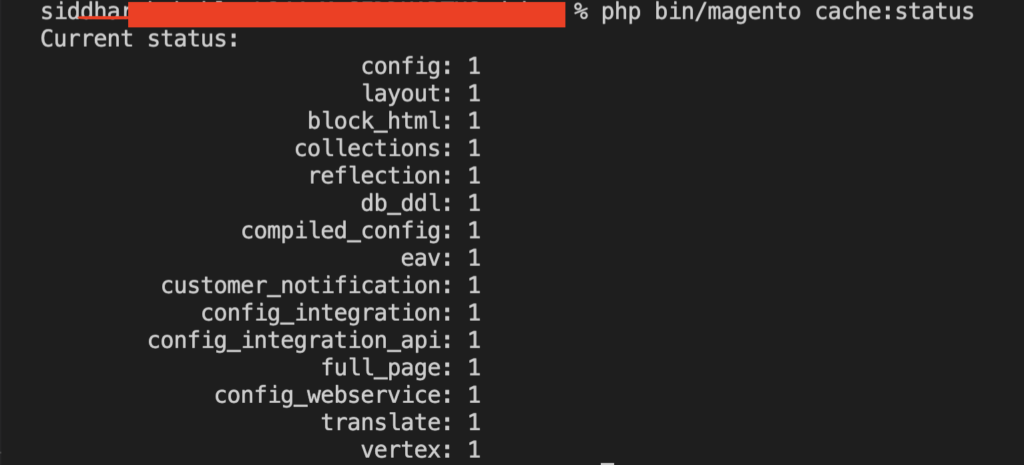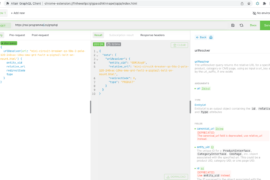Here we going to learn about how to flush a Cache using command line in Magento 2. you can check bellow command. In Magento 2 has 12 type of cache by default. here we going to learn about 5 simple command follow all step.
1. To flush Magento 2 cache
- Go to Magento root directory
- Type:php bin/magento cache:clean and php bin/magento cache:flush
- Finish! Go to your Magento store and check result.
2. Go inside of your project directory using command line
cd /Applications/MAMP/htdocs/magento2In Magento 2, let try to show command line guide by php bin/magento, it will show like this:
In this guide, we will talk more about Cache management in command line.
3. Check cache status
First of all, let show cache status by the following command line:
Php bin/magento cache: status
Result of cache status
4. Clean Cache command line
php bin/magento cache:clean
5. Flush cache storage
php bin/magento cache:flush
6. Disable Cache command line
This command will disable all cache
php bin/magento cache:disable
if you want to disable specific cache type then you can run bellow command
php bin/magento cache:disable CACHE_TYPE
7. Enable Cache command line
Using below command you can enable all cache
php bin/magento cache:enable
if you want to enable specific cache type then you can run bellow command
php bin/magento cache:enable CACHE_TYPE