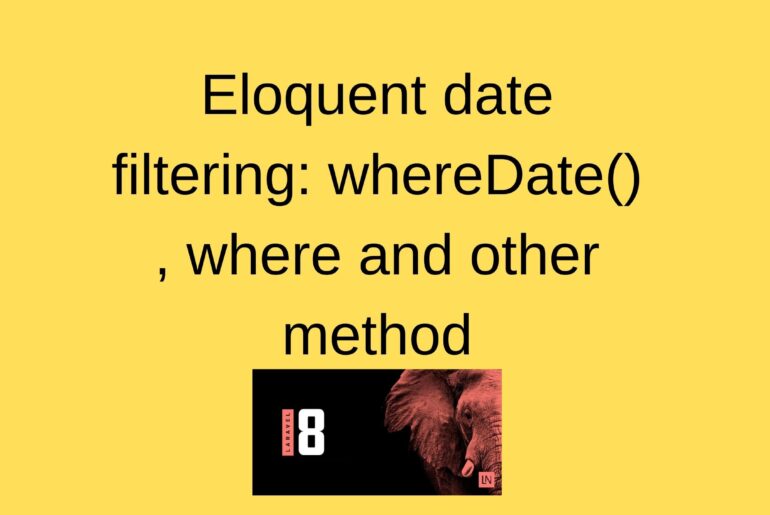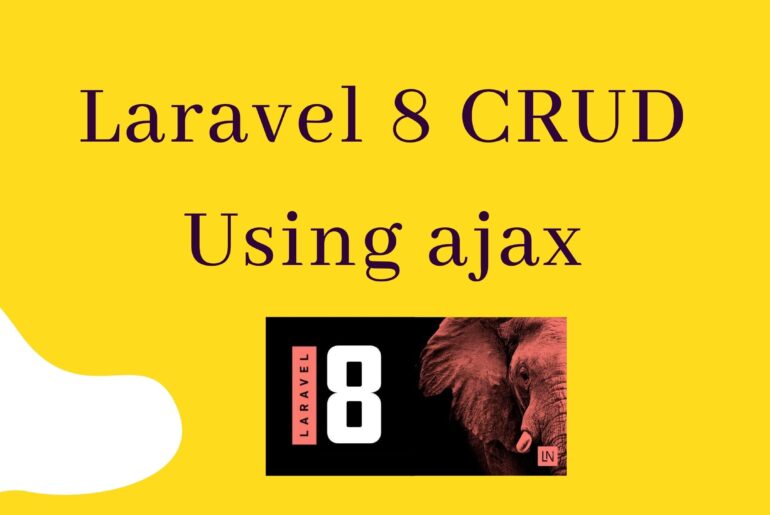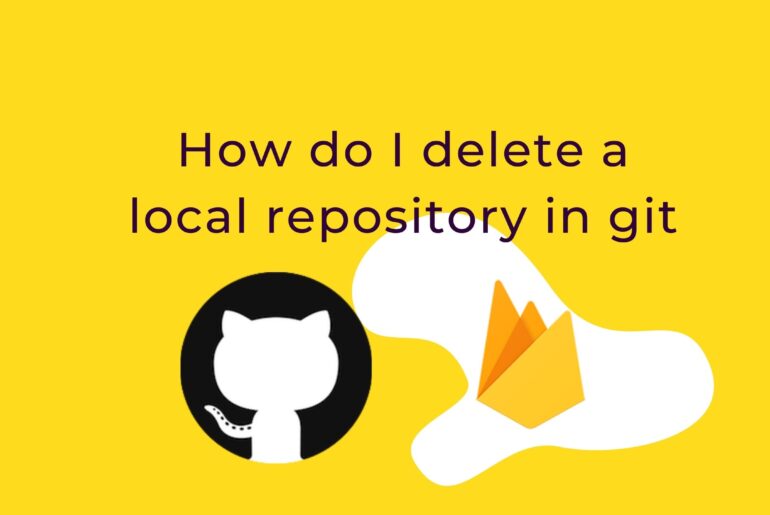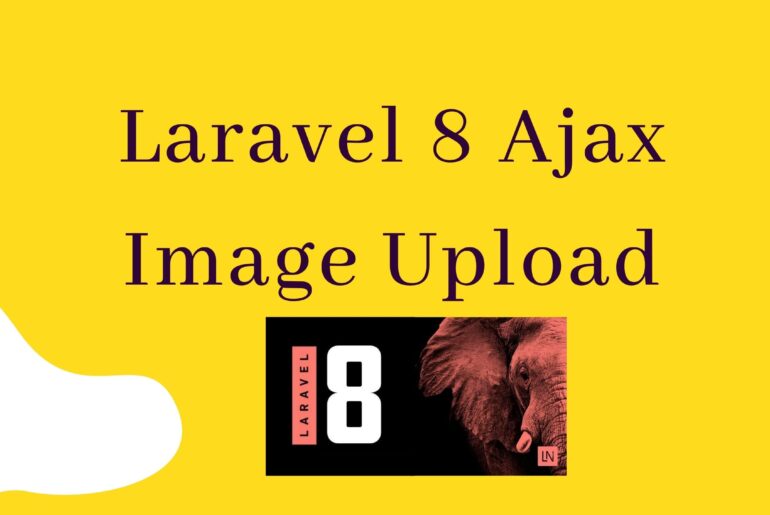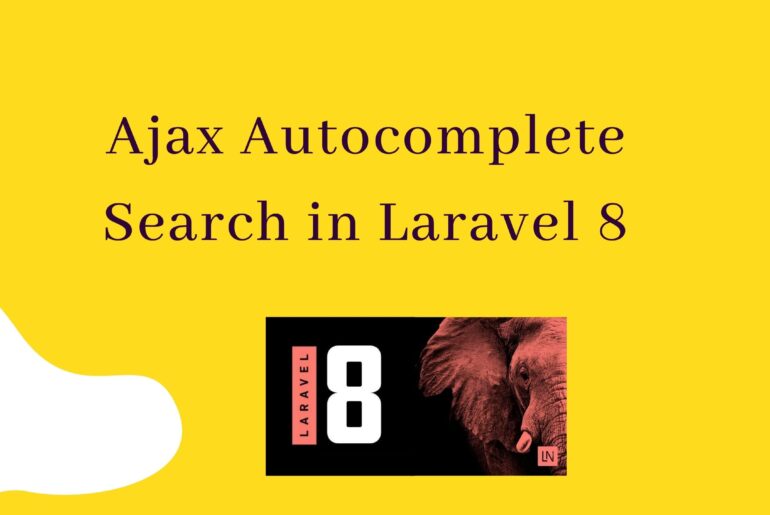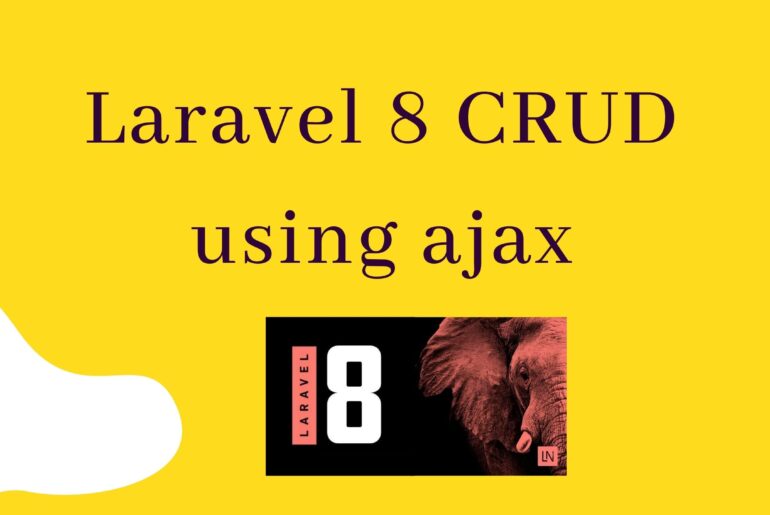When creating a website, finding a dependable hosting company should always be at the top of your priority list. With the coronavirus epidemic increasing internet traffic across the board, it has never been more essential to ensure that your website is constantly up and functioning. Having said that, is your hosting infrastructure up to date with the most recent hosting trends? You could be using cheap windows shared hosting or Linux shared hosting, but is…
I have been using WordPress for a good time. My almost websites are WordPress websites, and I would really want to suggest you opt for WordPress hosting over regular hosting services. WordPress is an easy to use CMS. It provides simple functionality, plus has a good number of websites created on the same. If you are a beginner with a WordPress site, you must know it has unique hosting. Like every other website needs a…
If we want to filter entires created date. we have a timestamp field created_at, updated_at. here we have filter the DATE only from the timestamp. $q->where(DB::raw(“DATE(created_at) = ‘”.date(‘Y-m-d’).”‘”)); We can also use Carbon: $q->whereDate(‘created_at’, ‘=’, Carbon::parse(‘2018-02-06’)->toDateString());
How to use multiple authentication guards in Laravel 8 app https://youtu.be/-b3j0nOuF44 Prerequisites PHP >= 7.3BCMath PHP ExtensionCtype PHP ExtensionFileinfo PHP extensionJSON PHP ExtensionMbstring PHP ExtensionOpenSSL PHP ExtensionPDO PHP ExtensionTokenizer PHP ExtensionXML PHP Extension Getting started Check all Prerequisites are installed in your machine. then this tutorial is already looking for you, we will create 2 user class – admin, blogger and we will make guards for 2 classes and restriction different parts of the application…
Step 1: Install the laravel project using the command line. composer create-project –prefer-dist laravel/laravel laravel8ajax Step 2: Install Yajra Datatable We going to install yajra datatable composer package for datatable. composer require yajra/laravel-datatables-oracle After that you need to set providers and alias. config/app.php ….. ‘providers’ => [ …. Yajra\DataTables\DataTablesServiceProvider::class, ] ‘aliases’ => [ …. ‘DataTables’ => Yajra\DataTables\Facades\DataTables::class, ] Open project in code and use vs code terminal. code . Step 3: find .env file in…
$ rm -rf .git Or to delete .gitignore and .gitmodules if any (via @aragaer): $ rm -rf .git*
Try rm -f ./.git/index.lock
Step 1: Install Laravel 8 Project I am going to install a laravel project using composer. composer create-project –prefer-dist laravel/laravel laravel8 Step 2: Going inside of project using the command cd laravel8 Step 3: Setup MySQL database Now, configure this database in the .env file. DB_CONNECTION=mysql DB_HOST=127.0.0.1 DB_PORT=3306 DB_DATABASE=laravel8 DB_USERNAME=root DB_PASSWORD=root@123 Step 4: Create ajax_images Table and Model also. Here, I have created migration for ajax_images using Laravel 8 php artisan command, you can check…
Ajax Autocomplete Search in Laravel 8 Step 1: Install laravel 8 using composer composer create-project –prefer-dist laravel/laravel laravel8search Step 2: Going inside of project using the command cd laravel8search Step 3: Setup MySQL database Now, configure this database in the .env file. DB_CONNECTION=mysql DB_HOST=127.0.0.1 DB_PORT=3306 DB_DATABASE=laravel8search DB_USERNAME=root DB_PASSWORD=root@123 Step 3: Create Migration and Model In this step, we have to create a migration for students table using Laravel 8 PHP artisan command, so first fire…
Laravel 8 CRUD using ajax Step 1: Install the laravel project using the command line. composer create-project –prefer-dist laravel/laravel laravel8ajax Step 2: Open project in code and use vs code terminal. cd laravel8ajax code . Step 3: find .env file in root directory than setup database configuration. DB_CONNECTION=mysql DB_HOST=127.0.0.1 DB_PORT=3306 DB_DATABASE=database_name DB_USERNAME=database_username DB_PASSWORD=database_password Step 4: run Migration command php artisan make:migration create_books_table Now go to app/datatabase/migrations and open books migration file and put code within…