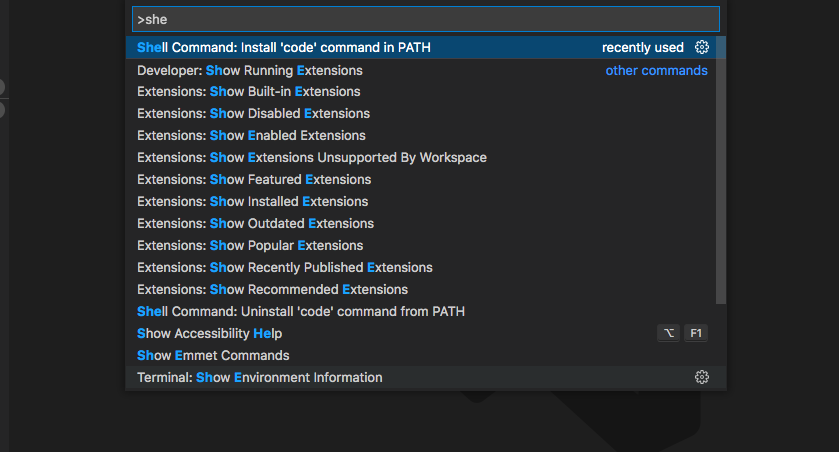- Make sure you drag the Visual Studio Code app into the -Applications- folder
Otherwise (as noted in the comments) you’ll have to go through this process again after the reboot - Next, open Visual Studio Code
Open the Command Palette via (⇧⌘P) and type shell command to find the Shell Command:
Update: use Uninstall ‘code’ command in PATH** command before