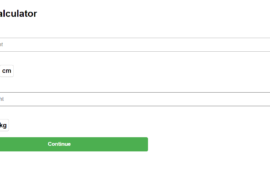If the issue is that the file type or page access is not permitted, there are a few things you can try:
- Check the file type: Make sure the image file is in a supported format (such as JPEG or PNG). Some servers may not allow certain types of files to be displayed.
- Check for server restrictions: If the image is being loaded from a server, make sure the server is configured to allow the display of images.
- Check for page access restrictions: If you are trying to access an image from a webpage, check to see if there are any access restrictions on the page that are preventing the image from being displayed.
- Check for permission issue: Make sure that the image file or the folder where the image file is located has the correct permissions to allow the web server to access it.
- Check your firewalls: If you are running a firewall, ensure that it is not blocking the display of images on your website.
Try these solutions and see if any of them fix the problem. If none of them work, please provide more information about your specific issue and the steps you’ve taken so far, and also include error message if possible.