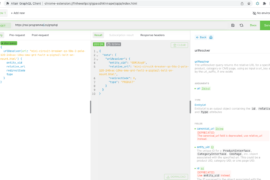In order to add 301 redirect in Magento 2 take the following steps:
1. Go to Admin Panel > Marketing > SEO& Search > URL Rewrites.
Magento 2 301 Redirect
2. Then press the Add URL Rewrite button.
(Add URL Rewrite)
3. Enter URL Rewrite Information
Choose “Custom” in the Create URL Rewrite select box.
Choose the store view pesklevu the URL Rewrite to be added to in the Store field.
Set the path you want to be redirected in the Request Path field.
Ex: phtoelec-bgs-drkon-pnp-5m-cbl.html
In the Target Path, you correspondingly set the path you want the old one to be redirected to.
Ex: catalog/product/view/id/874723
Redirect Type field: Choose Permanent(301).
Enter short information why you add this rewrite in the Description text box (optional).
4. After doing all the changes, don’t forget to save it.
Now we can check url redirects.