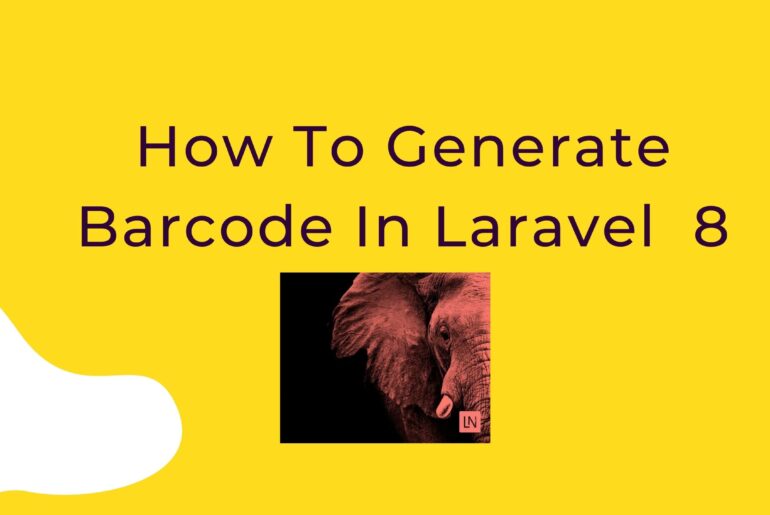How To Generate Barcode In Laravel 8
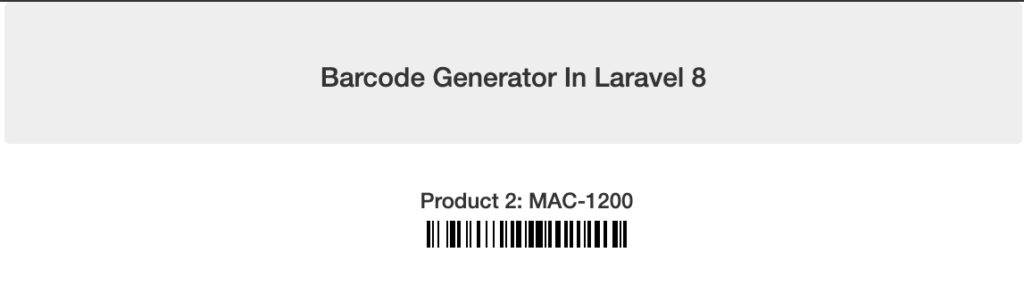
Step 1: Create the application
We need to run command to create Laravel 8 projects.
composer create-project --prefer-dist laravel/laravel laravel-8-barcode-generatorStep 2: Install picqer/php-barcode-generator Package
composer require picqer/php-barcode-generatorStep 3: Create Route
Now I am going to create route for calling controller and function.
routes/web.php
<?php
Route::view('barcode', 'barcode');
Step 4: Create Blade file
resources/views/barcode.blade.php
<!DOCTYPE html>
<html>
<head>
<title>Barcode Generator In Laravel 8 </title>
<!-- CSS only -->
<link rel="stylesheet" href="https://maxcdn.bootstrapcdn.com/bootstrap/3.4.1/css/bootstrap.min.css">
<!-- Js only -->
</head>
<body>
<div class="container">
<div class="jumbotron">
<div class="container text-center">
<h2>
Barcode Generator In Laravel 8
</h2>
</div>
</div>
<div class="container text-center d-flex align-items-center justify-content-center">
<h3>Product 2: MAC-1200</h3>
@php
$generatorPNG = new Picqer\Barcode\BarcodeGeneratorPNG();
@endphp
<img src="data:image/png;base64,{{ base64_encode($generatorPNG->getBarcode('MAC-1200', $generatorPNG::TYPE_CODE_128)) }}">
</div>
</div>
</body>
</html>Run Project
php artisan serve
http://localhost:8001/barcodeGit: https://github.com/siddharth018/laravel-8-barcode-generator