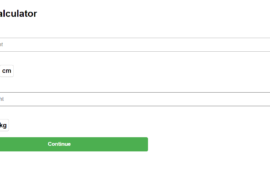- Go to System > Index Management and check indexers status.
- Select the items that are marked as “Reindex required” and go to Actions > Update on schedule
Run this command for all indexing
php bin/magento index:reindex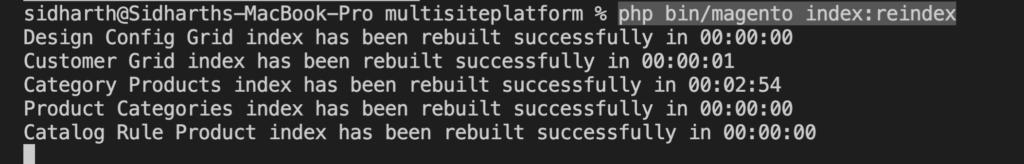
Check the status of the indexe and identify indexe that still need to be individually reindexed, sometimes general reindex does not work for all indexers
php bin/magento indexe:statusYou will receive a similar result as presented below:
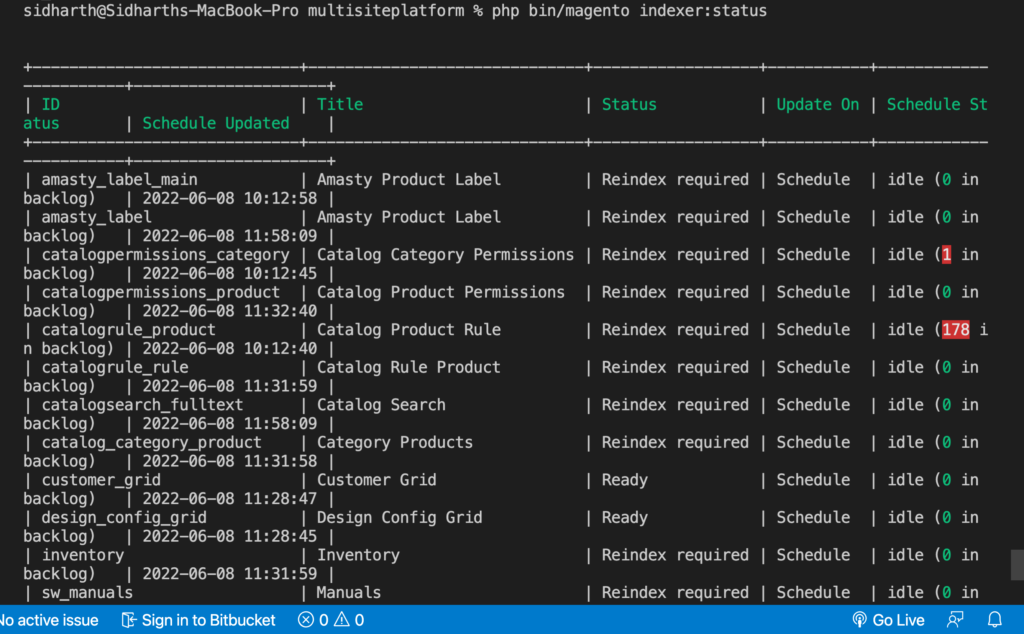
Show the list of the indexe and corresponding indexer id that need to be used for individual reindex.
php bin/magento index:info
Check again the status of the indexers using the command from step 2, now all indexers should be “Ready”.
php bin/magento index:status